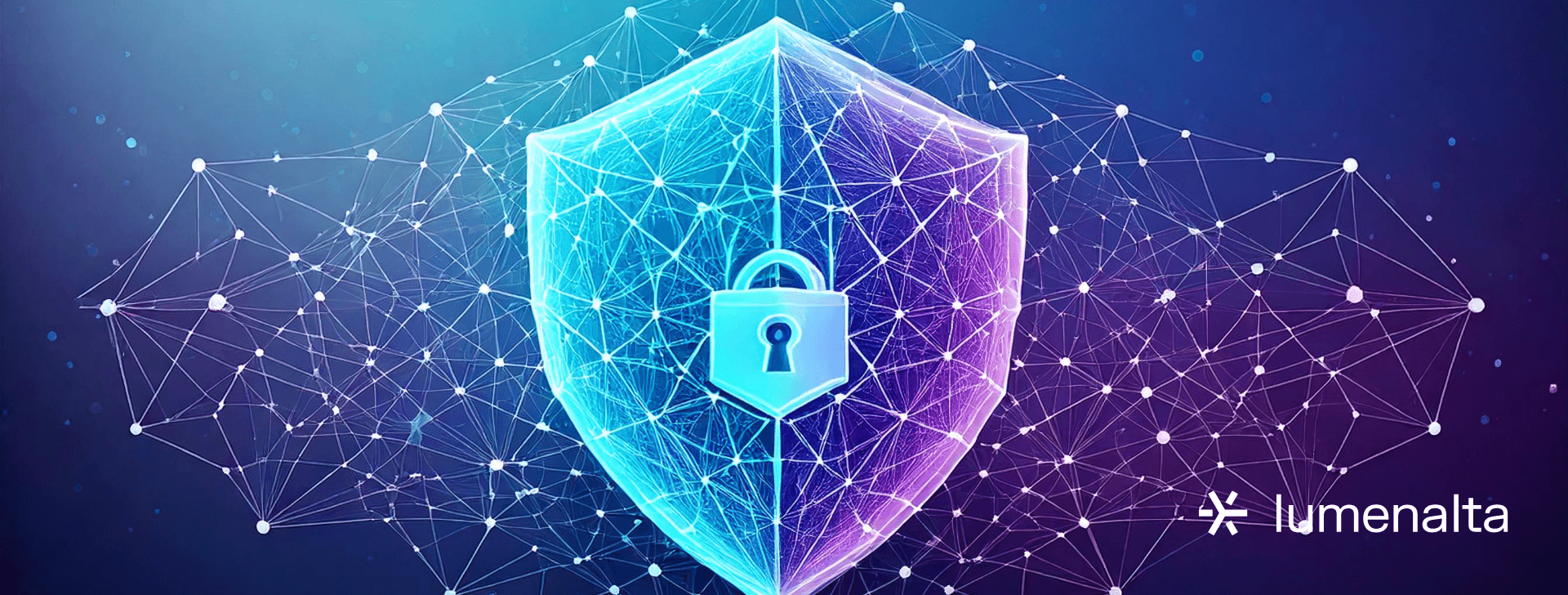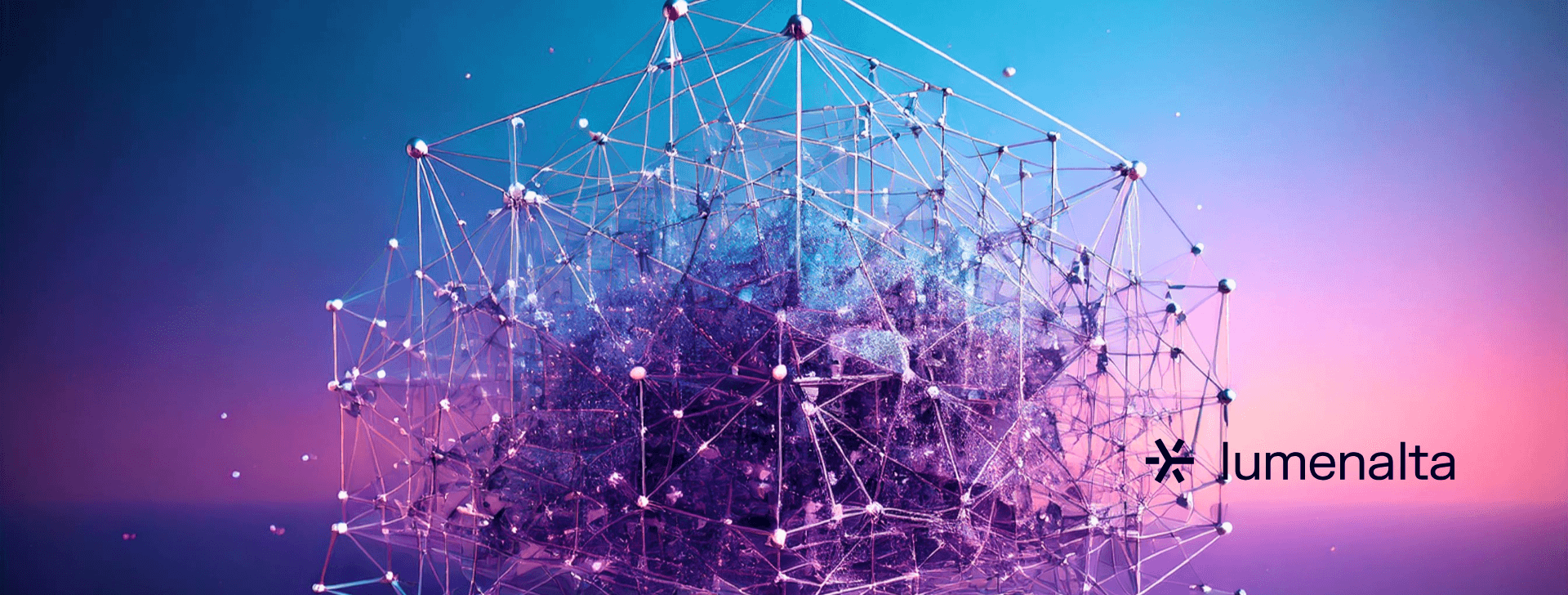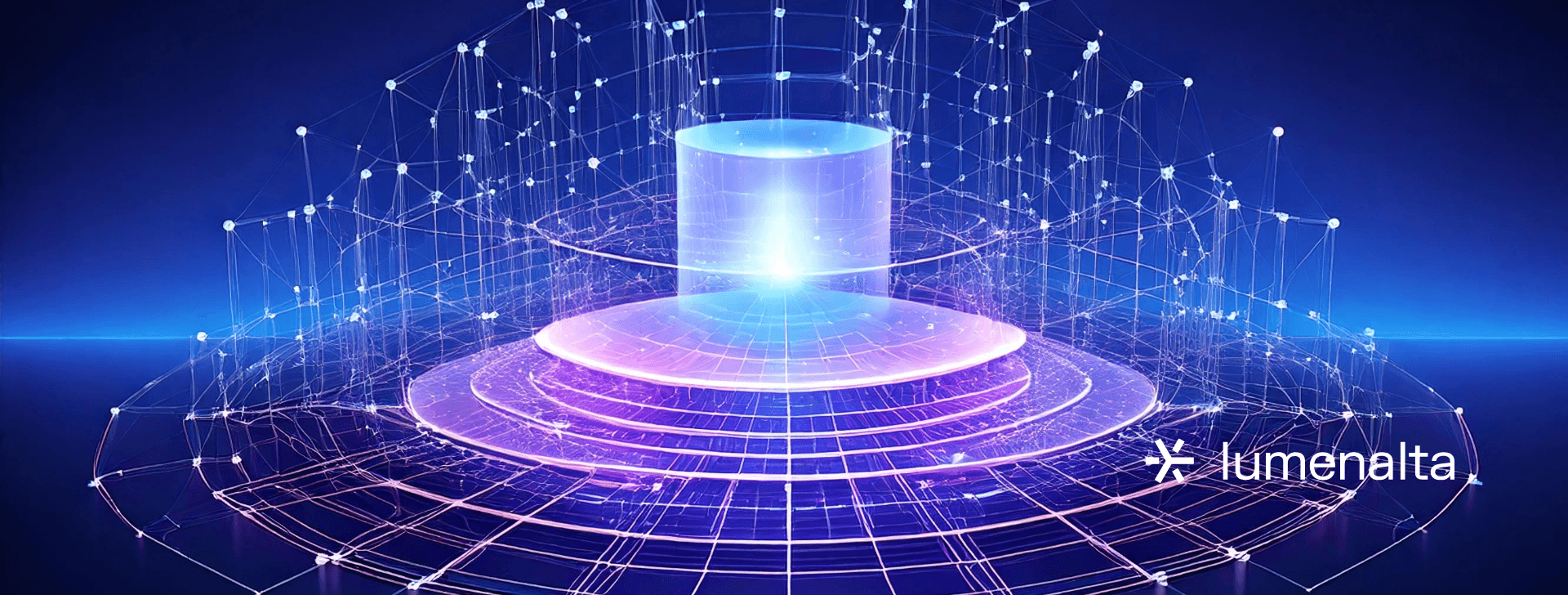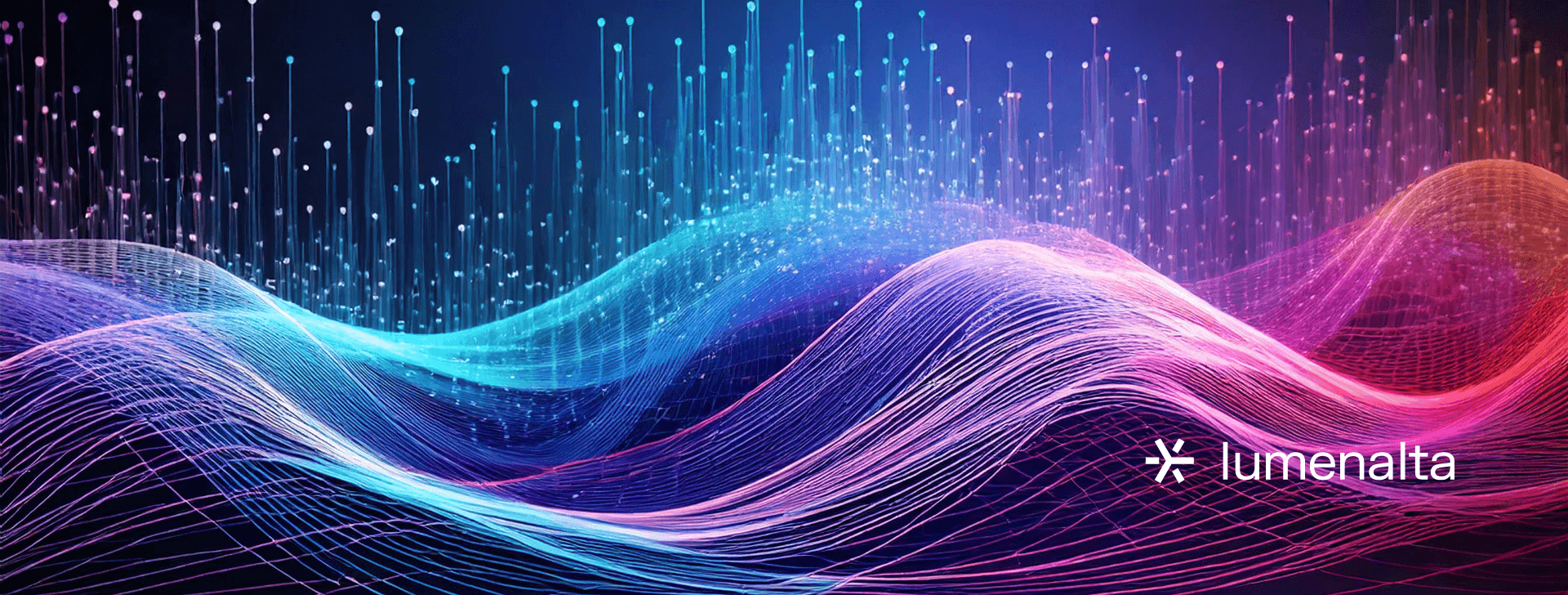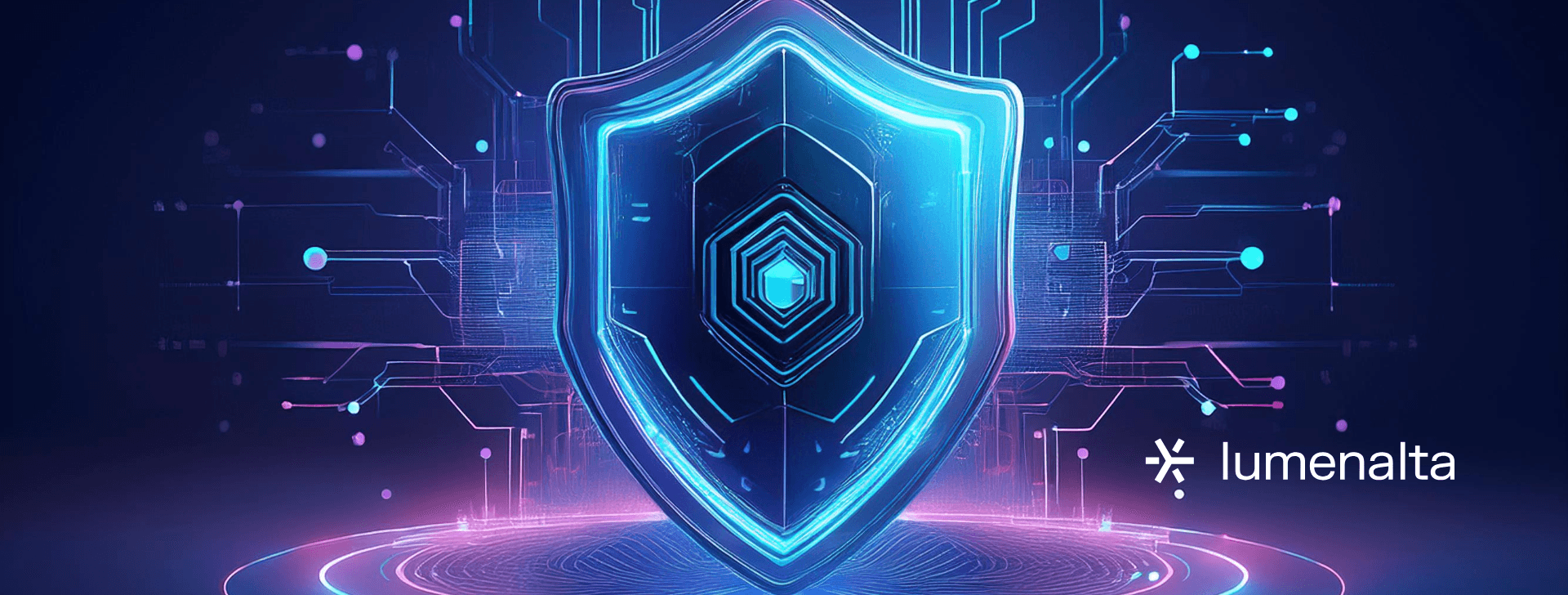
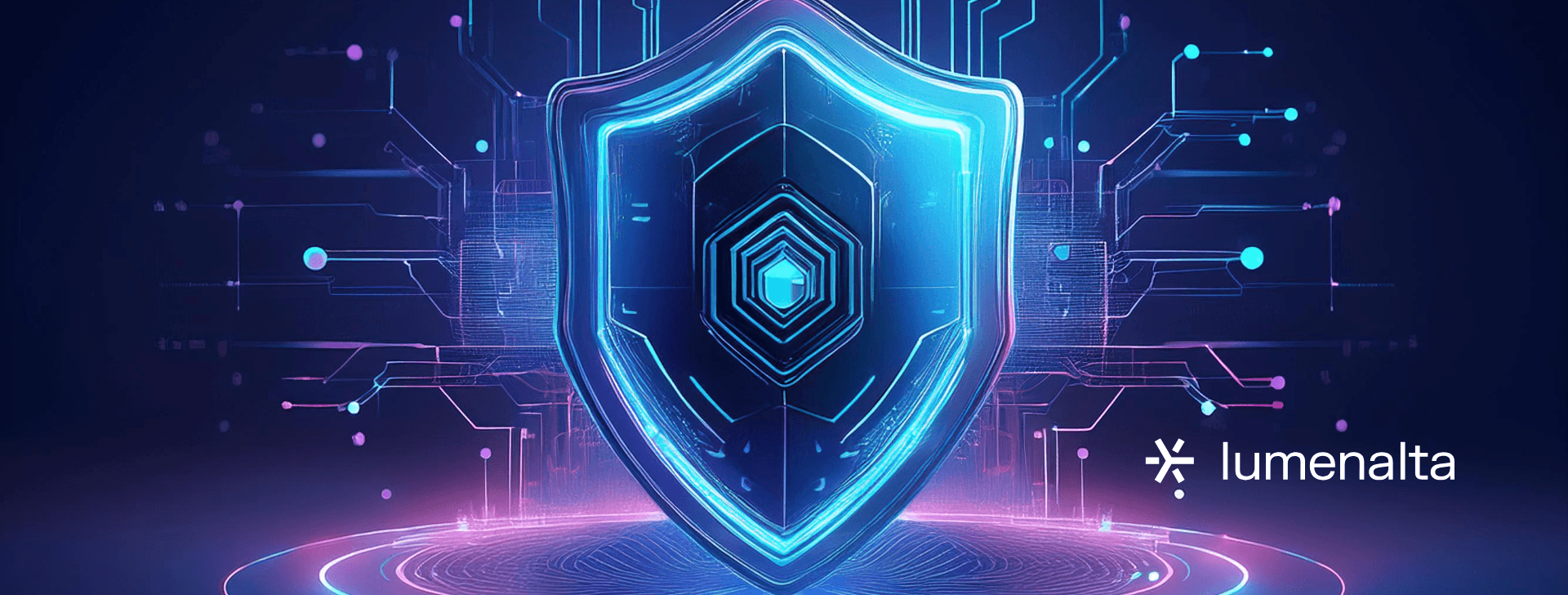
7 types of data loss
FEB. 17, 2025
4 Min Read
Losing business data disrupts operations, creates compliance risks, and leads to financial setbacks.
Whether through accidental deletion, cyberattacks, or system failures, the loss of critical information weakens security and affects productivity. Without a structured approach to data protection, sensitive files remain vulnerable to breaches, corruption, or permanent deletion. Protecting digital assets requires a proactive strategy that minimizes risks, strengthens compliance, and prevents costly recovery efforts.
Key Takeaways
- 1. Data loss occurs due to accidental deletion, cyberattacks, physical damage, hardware failures, software corruption, and natural disasters.
- 2. Preventative measures such as encryption, backups, and access controls reduce risks and help recover lost data.
- 3. DLP solutions include network, endpoint, cloud, storage, and application security, each addressing specific threats.
- 4. Employee training and structured security policies are key in preventing accidental data loss.
- 5. Businesses prioritizing data protection strengthen compliance, minimize disruptions, and reduce financial risks.
What is data loss?
Losing valuable business data disrupts operations, creates compliance risks, and leads to financial setbacks. Digital assets, customer records, proprietary research, and transaction logs are among the most critical forms of business information. When these assets become corrupted, deleted, or inaccessible, the impact extends beyond lost files—delays, security breaches, and regulatory fines add significant costs.
Data loss occurs due to various causes, including human error, cyberattacks, hardware failures, and software corruption. Missing or inaccessible files can result from accidental deletion, system crashes, or malicious threats. Organizations that rely on digital records for operational efficiency, financial accuracy, and regulatory compliance face risks that cannot be ignored.
Preventing data loss requires proactive security measures and structured recovery plans. Backup systems, access restrictions, and encryption help reduce exposure to accidental and malicious threats. Businesses prioritizing strong data protection strategies minimize downtime, safeguard operational continuity, and protect sensitive information from unauthorized access.
"Data loss occurs due to various causes, including human error, cyberattacks, hardware failures, and software corruption."
What is data loss prevention?
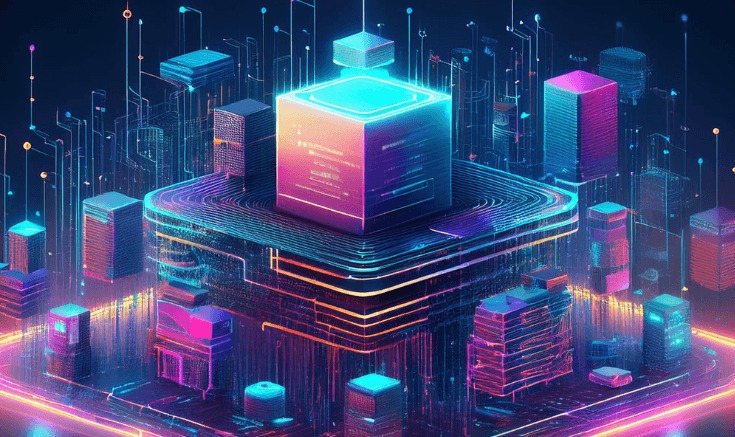
Protecting digital assets from unauthorized access, corruption, or deletion is essential for operational continuity and regulatory compliance. Data loss prevention (DLP) refers to a structured approach that safeguards sensitive information by controlling access, monitoring data movement, and preventing leaks. Without effective protections, critical files containing financial records, intellectual property, and confidential communications face risks that disrupt business operations and result in legal penalties.
A DLP strategy identifies, classifies, and secures data across multiple storage locations, including cloud platforms, network drives, and endpoint devices. Security policies restrict unauthorized transfers, flag suspicious activity, and enforce encryption to protect against accidental mishandling and targeted cyber threats. Automated backups and access control measures reduce risks by limiting exposure to internal errors and external breaches.
Protecting sensitive information requires a proactive approach that aligns security protocols with operational needs. A strategic DLP framework enhances compliance with regulatory standards, strengthens risk management efforts, and supports long-term data integrity. Organizations that integrate these strategies effectively reduce disruptions, minimize financial losses, and maintain stakeholder trust.
7 types of business data loss
Data loss affects businesses in multiple ways, from operational disruptions to financial setbacks and legal consequences. Protecting digital assets requires an understanding of the different ways data can be lost and the risks associated with each. Some incidents result from human error, while others stem from cyber threats, hardware failures, or natural disasters.
Each type of data loss presents unique challenges and potential consequences. In some cases, files can be recovered through backups or system restorations. In others, data may be permanently lost, requiring costly mitigation efforts. A proactive approach to data protection starts with recognizing these risks and implementing strategies to prevent them.
1. Physical data loss
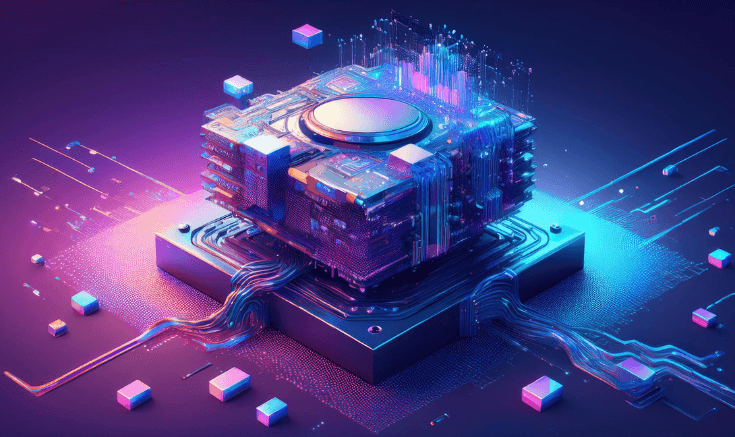
Losing access to data due to physical damage or theft creates immediate disruptions. Laptops, external hard drives, USB devices, and servers can be lost, stolen, or damaged in transit, putting critical files at risk. Equipment that is misplaced or falls into the wrong hands exposes sensitive information, leading to data breaches or unauthorized access.
Hardware damage also plays a significant role in physical data loss. Hard drives and solid-state drives degrade over time, and sudden impacts or environmental factors like extreme heat, humidity, or fire can render them unusable. Without proper data redundancy, lost or damaged equipment can permanently lose valuable business records.
Preventing physical data loss requires strict asset management, secure storage protocols, and encryption for portable devices. Regular hardware audits, offsite backups, and secure disposal of outdated equipment reduce risks associated with lost or stolen data. Organizations that invest in physical security measures, such as locked storage and access-controlled server rooms, add an extra layer of protection against unauthorized access.
2. Logical data loss
Files that become inaccessible due to software corruption, file system errors, or misconfigured storage systems fall under logical data loss. Unlike physical damage, logical failures prevent users from retrieving data even though the hardware remains functional. Corrupt system files, improper shutdowns, or malware infections can render entire databases or directories unreadable.
File system corruption is a common cause of logical data loss. Errors in partition tables, boot records, or directory structures lead to missing or unrecognizable files. Software conflicts, failed updates, and improper disk formatting can also cause data to disappear without warning. In severe cases, recovery requires specialized software or professional intervention.
Protecting against logical data loss requires a combination of regular system maintenance, automated backups, and endpoint security measures. Keeping software up to date, monitoring system health, and implementing fail-safe mechanisms help preserve file integrity and prevent corruption. Businesses that incorporate redundancy strategies, such as real-time replication, minimize downtime caused by logical failures.
3. Accidental deletion
Files are frequently deleted by mistake, leading to missing documents, lost emails, or corrupted databases. Employees may overwrite critical records, empty recycle bins without reviewing contents, or remove entire directories by accident. Retrieving lost data can become time-consuming and costly without a structured recovery plan.
Cloud-based collaboration platforms and shared storage environments increase the risk of accidental deletion. When multiple users have access to duplicate files, unintentional modifications or removals affect entire teams. Deleted records that lack version history or backup copies may become permanently inaccessible.
Minimizing accidental deletion requires well-defined data access policies, routine backups, and file recovery solutions. Version control systems, restricted editing permissions and audit logs help track changes and restore lost information. Businesses that implement structured workflows for data retention and deletion minimize the likelihood of irreversible losses.
4. Cyberattacks and breaches
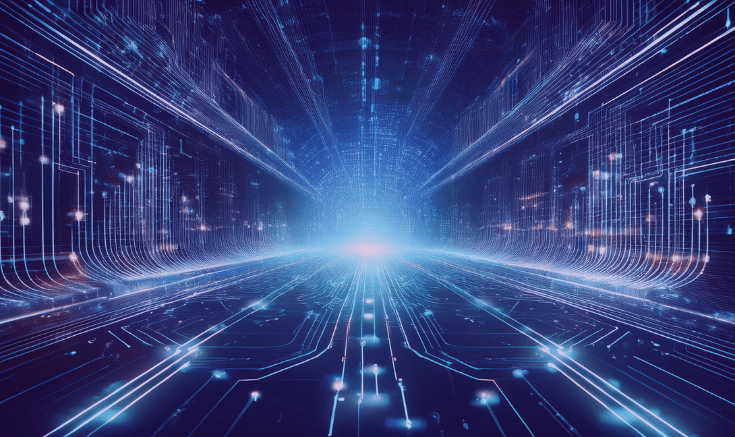
Malicious attacks targeting business data expose organizations to financial losses, operational disruptions, and reputational damage. Cybercriminals use ransomware, phishing, and malware infections to steal, corrupt, or lock sensitive files. Sometimes, data is permanently deleted or encrypted beyond recovery, forcing businesses to pay ransom demands or rebuild compromised systems.
Unauthorized access to databases and cloud storage increases the risk of data exfiltration. Attackers exploit security vulnerabilities, weak passwords, or social engineering tactics to infiltrate systems. Once inside, they can delete critical records, manipulate transactions, or leak confidential information to third parties.
Strengthening security defenses with encryption, multi-factor authentication, and endpoint monitoring reduces exposure to cyber threats. Regular security audits, employee training, and intrusion detection systems help identify vulnerabilities before they are exploited. A well-prepared incident response plan minimizes downtime and financial impact in the event of a breach.
5. Natural disasters
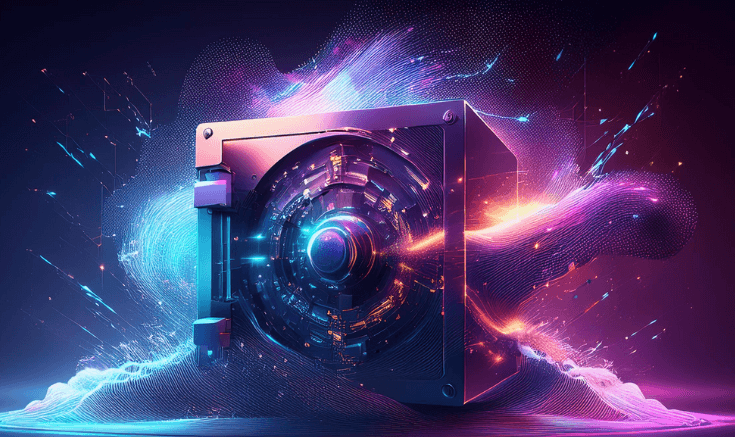
Unexpected events such as fires, floods, earthquakes, or severe storms pose a significant threat to data storage infrastructure. Physical damage to on-premises servers, data centers, and networking equipment can lead to irreversible data loss. Power outages and electrical surges further increase the risk of corrupted files and hardware failure.
Organizations relying on localized storage solutions face the highest risk of disaster-related data loss. Without geographically distributed backups or offsite recovery plans, critical records may be permanently lost. In industries that require compliance with data protection regulations, the inability to recover lost information can lead to regulatory fines and operational setbacks.
Disaster recovery strategies help mitigate risks by ensuring redundant copies of essential data remain accessible. Cloud-based backups, offsite storage, and failover systems improve resilience against natural disasters. Structured recovery plans that include emergency protocols and contingency measures reduce downtime and financial losses associated with catastrophic events.
6. Hardware failures
Storage devices have limited lifespans, and mechanical failures in hard drives, solid-state drives, and network storage units cause unexpected data loss. Overheating, component wear, and power supply issues contribute to storage device malfunctions, making stored data unreadable or inaccessible.
Mechanical hard drives are particularly susceptible to failures due to moving parts that degrade over time. SSDs experience data retention issues when left unpowered for extended periods. RAID (redundant array of independent disks) failures, firmware corruption, or controller malfunctions add further risks to enterprise storage solutions.
Routine hardware monitoring, predictive maintenance, and regular backups reduce the likelihood of data loss from hardware failure. Using enterprise-grade storage solutions with built-in redundancy, such as RAID configurations and cloud-based failover options, enhances data resilience. Structured hardware lifecycle management prevents unexpected failures from disrupting operations.
7. Software corruption
Glitches, crashes, and compatibility conflicts cause software-related data loss, often resulting in file corruption or unexpected system shutdowns. Enterprise applications, database management systems, and document processing tools may fail to save information correctly, leading to missing or damaged records.
Unexpected shutdowns during file transfers or updates can introduce inconsistencies in stored data. Incompatible software patches, failed installations, and memory allocation errors contribute to software corruption. Once critical files become damaged, recovery efforts depend on version history, automatic saves, or database rollbacks.
Avoiding software-related data loss requires testing updates before deployment, maintaining compatibility across integrated systems, and implementing structured rollback mechanisms. Businesses that adopt automated error detection and logging systems improve data integrity by identifying software faults before they cause irreversible damage.
"Protecting digital assets requires an understanding of the different ways data can be lost and the risks associated with each."
Types of DLP solutions
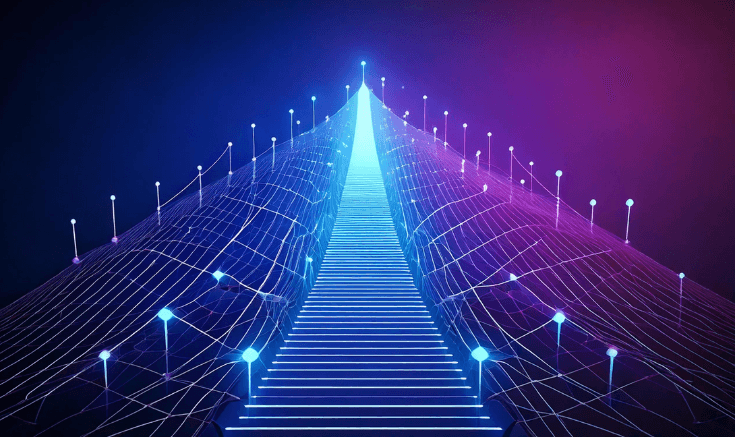
Protecting sensitive data requires structured security measures that prevent unauthorized access, accidental deletion, or intentional theft. Data loss prevention solutions help organizations secure valuable information across multiple platforms, including networks, devices, cloud storage, and enterprise applications. Without proper safeguards, data breaches, compliance violations, and operational disruptions can result in significant financial and reputational harm.
DLP solutions function by monitoring, detecting, and restricting the movement of sensitive information. Each type of solution is tailored to address specific risks, helping organizations maintain control over data across various digital infrastructures. A robust approach integrates multiple DLP solutions to provide protection at every stage of data storage and transmission.
- Network DLP: Protects data as it moves across internal and external communication channels. These solutions scan outbound emails, file transfers, and web traffic to detect unauthorized sharing of confidential information. Security policies apply automatic encryption or block data transfers that violate compliance rules.
- Endpoint DLP: Monitors and restricts how data is accessed and transferred on individual devices such as laptops, desktops, and mobile phones. Security controls prevent unauthorized USB file transfers, screen captures, and data copying. Businesses with remote or hybrid workforces benefit from endpoint DLP by securing data across multiple locations.
- Cloud DLP: Secures data stored in cloud-based applications and platforms. Cloud DLP monitors file-sharing services, collaboration tools, and enterprise applications to prevent data leaks. Security measures include automated policy enforcement, encryption, and continuous activity monitoring to detect unauthorized access.
- Storage DLP: Protects data stored in file servers, databases, and backup systems. These solutions apply encryption, access restrictions, and automated scanning to prevent unauthorized exposure of sensitive records. Storage DLP helps organizations maintain compliance with regulatory requirements by safeguarding critical business information at rest.
- Application DLP: Integrates directly into enterprise software, ensuring that data protection policies are followed within applications such as customer relationship management (CRM) platforms, financial management systems, and document processing tools. These solutions monitor how data is accessed, modified, and shared within applications, reducing the risk of unauthorized exposure.
Selecting an effective DLP strategy requires an understanding of how data is created, stored, and transmitted within an organization. A layered security approach that includes network monitoring, endpoint controls, cloud security, and application-level protections provides the most comprehensive defense against data loss. Implementing these solutions strengthens compliance efforts, reduces financial risks associated with data breaches, and minimizes operational downtime caused by lost or stolen information.
Implementing data loss prevention strategies

A successful DLP strategy begins with identifying an organization's most valuable and sensitive data. Classifying information based on risk levels allows security teams to prioritize protection efforts. Once data categories are established, access controls, encryption protocols, and monitoring tools enforce security policies that limit exposure to threats.
Employee training plays a critical role in preventing data loss. Human error remains one of the leading causes of data breaches, making security awareness programs essential. Educating employees on secure data handling, phishing threats, and access control policies reduces accidental leaks and internal risks. Technology plays a key role in securing digital assets. Implementing endpoint security, cloud-based monitoring, and automated backup solutions strengthens defenses against internal and external threats. Regular audits and compliance assessments help organizations identify weaknesses in existing security frameworks and adjust policies as needed.
DLP strategies help protect valuable business data while minimizing disruptions to daily operations. Strong security measures, ongoing monitoring and employee awareness create a resilient defense against data loss. Organizations that prioritize these strategies reduce financial exposure, strengthen regulatory compliance, and maintain control over critical information assets.
Protecting business data is not just about security—it’s about maintaining control, reducing risks, and keeping operations running without disruption. A strong data loss prevention strategy safeguards critical assets, supports compliance, and protects against costly downtime. At Lumenalta, we specialize in tailored security solutions designed to help businesses protect their most valuable data. A stronger, more secure future starts with the right approach.
table-of-contents
- What is data loss?
- What is data loss prevention?
- 7 types of business data loss
- 1. Physical data loss
- 2. Logical data loss
- 3. Accidental deletion
- 4. Cyberattacks and breaches
- 5. Natural disasters
- 6. Hardware failures
- 7. Software corruption
- Types of DLP solutions
- Implementing data loss prevention strategies
- Common questions about data loss
Common questions about data loss
What are the different types of data loss?
What are the main causes of data loss?
How can businesses prevent accidental data deletion?
What are the types of DLP solutions?
Why is data loss prevention important for compliance?
Want to learn how data management can bring more transparency and trust to your operations?