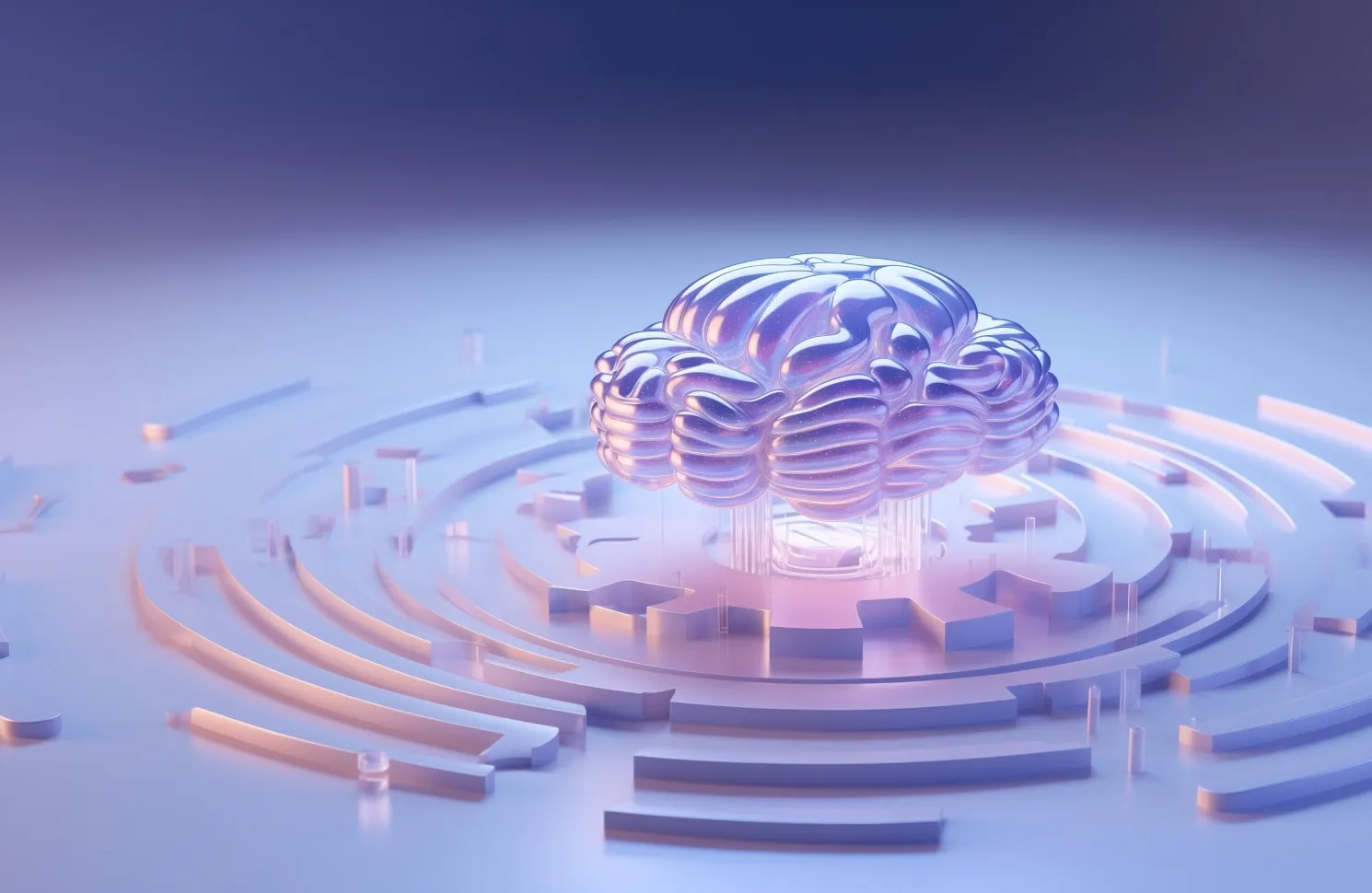12 best practices for using ChatGPT effectively
SEP. 13, 2024
11 Min Read
ChatGPT is a powerful tool for enhancing communication, automating tasks, and improving decision-making processes.
However, using it effectively requires understanding best practices that can make the interaction more productive and tailored to your needs. Whether you're an individual looking to streamline your workflows or a business decision-maker exploring the potential of GPT AI, the following tips will help you get the most out of ChatGPT.
Key takeaways
- 1. Specific prompts lead to better responses: Crafting clear, concise, and detailed prompts ensures ChatGPT provides more accurate and actionable outputs.
- 2. Context matters: Adding background information relevant to your query helps refine responses, making them more tailored to your needs.
- 3. Fine-tuning improves precision: Customizing ChatGPT with industry-specific data enhances its ability to handle complex and nuanced tasks.
- 4. Data privacy is critical: Managing your interaction history and being mindful of the information you input into ChatGPT safeguards your data and ensures compliance with privacy laws.
- 5. Integrations boost productivity: Connecting ChatGPT to external tools like CRM systems and APIs automates tasks and streamlines workflows, improving efficiency.
What is ChatGPT?
ChatGPT is an artificial intelligence (AI) language model developed by OpenAI, designed to generate human-like text based on the inputs it receives. It belongs to the generative pre-trained transformer (GPT) family and has been trained on vast amounts of text data, allowing it to answer questions, provide explanations, assist with tasks, and even generate creative content. Users can interact with ChatGPT via a chat interface, making it a versatile tool for everything from customer service automation to personal productivity tasks.
While ChatGPT is capable of handling general inquiries, it also allows users to create custom instructions or fine-tuned versions for more specialized tasks, making it adaptable to a wide range of applications.
How to use ChatGPT on desktop or mobile app
Using ChatGPT is simple, whether on a desktop or mobile device. Here’s how you can access it:
On desktop:
- Open your preferred web browser and go to chat.openai.com.
- Sign in or create an account if you haven’t already.
- Once logged in, you can start a conversation with ChatGPT by typing in the chat box at the bottom of the screen.
On mobile:
- iOS and Android apps are available for ChatGPT (depending on availability). Simply download the app from the Apple App Store or Google Play Store.
- After installation, open the app and sign in.
- You can then interact with ChatGPT the same way you would on a desktop, typing your queries into the chat box.
No matter which platform you use, ChatGPT offers the same functionality, giving you the flexibility to interact with the model from wherever you are.
How to talk to ChatGPT

Interacting with ChatGPT is intuitive, but getting the best results requires some technique. Here’s how to effectively talk to ChatGPT:
- Be polite but direct: While you don’t need to be formal, clear and concise instructions work best. For example, instead of saying, "Can you maybe help me with something?" say, "Explain how machine learning works."
- Use questions for clarity: Asking specific questions helps direct the conversation. If you’re looking for a definition, for instance, ask, "What is cloud computing?" instead of just typing "cloud computing."
- Iterate and improve: If the initial response isn’t quite right, don’t hesitate to refine your question or ask follow-up questions.
- Incorporate details: The more information you provide, the better ChatGPT can tailor its answers to your needs. This includes giving context like target audiences, specific scenarios, or tone preferences.
This simple conversational framework helps you get the most out of ChatGPT in various situations.
Best practices for efficient ChatGPT use
1. Set clear and concise prompts
To get the best responses from ChatGPT, your prompts should be clear and to the point. Avoid vague or overly complex instructions. The more specific your request, the better the output. For example, instead of asking, "Tell me about marketing," refine the request by saying, "Explain digital marketing strategies for small businesses."
Why it matters: Clear prompts reduce misunderstandings and ensure the GPT provides relevant and focused answers, saving time on revisions.
Rules and tips for writing better prompts
Crafting better prompts is essential for optimizing how ChatGPT generates responses. Well-structured prompts lead to more relevant and focused results, reducing time spent on follow-ups or clarifications. Here are several rules and tips for improving your prompt writing, drawn from expert insights:
- Be specific and detailed: Broad or vague questions often result in generic answers. Providing detailed instructions helps ChatGPT produce responses that are more aligned with your needs. For instance, instead of asking, "Explain digital marketing," try "Outline three digital marketing strategies for e-commerce companies targeting millennials."
- Use examples for clarity: If you're looking for a particular response style or type of answer, provide an example. For instance, if you're writing copy, you could say, "Write a product description similar to this: [insert example]."
- Ask follow-up questions to refine answers: Sometimes, the first response isn’t perfect, but you can improve it by asking follow-up questions like, "Can you make that shorter?" or "Can you include statistics?" This allows you to tailor the information to your exact needs.
- Limit the scope when necessary: If you're looking for concise answers, set a word or sentence limit. For example, "Summarize this in two sentences," or "Explain the concept in 100 words or less."
- Use tone and style instructions: If the output tone is critical (e.g., formal, casual, or technical), state this in the prompt. For example, "Explain this concept in a formal tone," or "Rewrite this in a casual, friendly tone."
- Experiment with structured prompts: Use structures like lists or steps to help guide the response format. For instance, ask, "Can you list the steps to launch a product on Amazon?" This ensures that the response is well-organized and actionable.
- Avoid overly complex prompts: While detail is important, be cautious of overloading the model with too many instructions at once. If necessary, break up the task into multiple simpler prompts.
Example: A marketing agency used ChatGPT to generate blog post drafts. Initially, vague prompts led to general outputs, requiring substantial editing. By refining their prompts (e.g., "Write a blog post outlining five key trends in social media marketing for 2024"), the agency received more targeted drafts, reducing editing time by 50%.
Following these rules will help you make the most out of ChatGPT, ensuring that your queries return relevant, actionable, and clear responses.

2. Use context for more relevant answers
Providing context when asking ChatGPT for insights ensures it can deliver more tailored and accurate responses. The context could be details about the industry, audience, or specific challenges you're addressing. This guidance helps refine the AI’s response to align with your particular goals.
Why it matters: By giving ChatGPT the necessary background, you enhance its ability to provide more targeted and useful responses, minimizing the need for follow-ups.
How to provide context:
- Include relevant industry or audience specifics in your prompt.
- Mention any related challenges or constraints you’re facing.
- Clarify the outcome you’re seeking, whether it's a detailed explanation or a specific type of response.
- Use examples to guide ChatGPT’s understanding of your request.
- Adjust tone and style based on your audience.
Example: An e-commerce company selling eco-friendly products integrated specific context about their audience into ChatGPT interactions. By adding details like "target audience: environmentally conscious millennials," the company received tailored product descriptions and marketing ideas, leading to a 15% increase in engagement on product pages.
3. Refine outputs with follow-up questions
ChatGPT is designed to handle follow-up questions, allowing you to refine responses. After receiving an initial answer, you can ask clarifying or narrowing questions to fine-tune the output and achieve better results.
Why it matters: Follow-up questions let you interact dynamically with the AI, improving its responses to fit your needs more closely.
Tips for refining outputs:
- Clarify details: Ask ChatGPT to expand on or explain specific parts of its response.
- Shorten or simplify: If the response is too complex, request a simpler or shorter version.
- Request additional examples: Ask for examples or scenarios that support the original response.
- Specify further: If the response isn’t focused enough, provide additional constraints or refinements.
- Iterate until satisfied: Continue refining until the response meets your expectations.
Example: A content team utilized ChatGPT to create email templates. Initially, the templates were too formal for their target audience. By refining the output with follow-up questions, such as "Can you rewrite this in a casual tone?", they achieved more on-brand content, cutting down the back-and-forth in approvals by 30%.
4. Set rules for ChatGPT interactions
Establishing boundaries and rules for your ChatGPT interactions helps ensure that responses remain relevant and within scope. This might include defining the tone, setting word limits, or specifying what types of information should be included or excluded.
Why it matters: Clear rules keep the conversation structured and aligned with your goals, reducing the need for revisions.
How to set effective rules:
- Set a word or sentence limit: For instance, “Explain in under 150 words.”
- Specify tone or formality: Indicate whether the response should be formal, casual, technical, etc.
- Define focus areas: Request that the GPT emphasize certain points or avoid specific details.
- Use clear timeframes: Ask ChatGPT to provide information relevant to a specific period (e.g., “Explain digital marketing trends from 2021”).
- Ask for specific data types: For example, “Provide only statistics” or “Include only qualitative data.”
- Limit certain types of responses: For instance, “Avoid using jargon” or “Don’t mention [specific topic].”
Example: A legal services firm used ChatGPT to draft client emails. Initially, the emails varied too much in length and tone. By setting specific rules like "Limit responses to 150 words" and "Maintain a formal tone," the firm was able to produce consistent client-facing communication, reducing revision time by 40%.
5. Take advantage of fine-tuning capabilities
Fine-tuning allows businesses to customize ChatGPT’s responses by training it on specific datasets relevant to their industry. Whether for customer service, content creation, or internal operations, fine-tuning improves the GPT’s ability to handle nuanced requests.

Why fine-tuning matters:
- Improved accuracy: Fine-tuning enables the GPT to become familiar with industry jargon, specific product details, and company-specific queries.
- Task-specific outputs: By training GPT with relevant datasets, the outputs become more accurate for specific use cases.
- Reduced learning time: Fine-tuning decreases the number of follow-up interactions needed, as the GPT can generate correct responses more often on the first try.
Example: A logistics company fine-tuned ChatGPT to handle specific supply chain inquiries. Before fine-tuning, responses were too general, requiring manual intervention. After training the GPT model with industry-specific data, the company saw a 25% improvement in response accuracy for internal operations, helping reduce manual workload.
Comparison: General GPT vs. fine-tuned GPT
The evolution of GPT (Generative Pre-trained Transformer) technology has led to the development of more specialized models, which offer varying capabilities depending on their training and application. Here is a breakdown of how General GPT compares to Fine-tuned GPT:
Accuracy
- General GPT: Produces broad, general responses suitable for a wide range of topics but with less precision.
- Fine-tuned GPT: Provides precise, task-specific answers tailored to the nuances of specialized tasks.
Context Understanding
- General GPT: Has a moderate understanding of niche terms and context, making it versatile but less specific in its interpretations.
- Fine-tuned GPT: Achieves a high level of context understanding based on the specific dataset it has been trained on, resulting in more relevant responses.
Customization
- General GPT: Offers little to no customization, focusing on generating generic outputs for general inquiries.
- Fine-tuned GPT: Capable of creating custom responses tailored to specific industries or tasks, enhancing its value for business use cases.
Ease of Use
- General GPT: Easy to use out-of-the-box with no additional setup or training required, making it suitable for casual or general use.
- Fine-tuned GPT: Requires additional training on custom datasets to reach its full potential, which can involve more technical knowledge.
Best For
- General GPT: Ideal for general inquiries and casual use where broad and versatile responses are acceptable.
- Fine-tuned GPT: Best suited for specialized tasks and industry-specific applications where accuracy and relevance are critical.
The choice between General GPT and Fine-tuned GPT largely depends on the specific needs of the user. While General GPT is suitable for a wide range of casual applications, Fine-tuned GPT offers a higher level of accuracy and customization, making it indispensable for industry-specific tasks and specialized use cases.
6. Manage data privacy and security
When using ChatGPT for business applications, it’s essential to prioritize data security and privacy. You may handle sensitive information or proprietary data, which requires caution in how data is input, stored, and shared.
Why it matters: Protecting data ensures compliance with privacy regulations and safeguards your business from breaches or misuse.
How to manage data privacy effectively:
- Clear conversation history: Regularly delete conversations containing sensitive information.
- Opt-out of data sharing: Adjust settings to prevent your interactions from being used for model training.
- Use encrypted channels: Ensure data is transmitted through secure, encrypted platforms.
- Limit access: Restrict access to ChatGPT tools within your organization based on roles.
- Review privacy policies: Stay informed on how OpenAI or other platforms handle your data and adjust privacy settings accordingly.
Example: A healthcare provider adopted ChatGPT for customer service but was concerned about data privacy. They ensured sensitive data was excluded from prompts and employed OpenAI’s opt-out settings for model training. This allowed the provider to use GPT while remaining compliant with HIPAA regulations, ensuring patient confidentiality.
7. Combine GPT with external tools for enhanced productivity
Integrating ChatGPT with external platforms and APIs enhances its capabilities by automating tasks and connecting with other systems, such as CRM or project management tools. These integrations can streamline workflows, improve data accuracy, and reduce manual work.
Why it matters: Integration enables you to leverage GPT for more complex, multi-step workflows, boosting overall productivity.
How to integrate GPT effectively:
- Connect with CRM systems: Use GPT to retrieve or update customer data automatically.
- Sync with scheduling tools: Automate meeting setups or task assignments through platforms like Google Calendar or Trello.
- Use APIs for custom tasks: Integrate GPT with APIs to trigger specific actions, such as pulling real-time data from external sources.
- Automate data workflows: Have GPT manage repetitive tasks such as generating reports or extracting insights from databases.
- Monitor integrations: Regularly test these integrations to ensure smooth operations and resolve any bugs or issues.
Example: A SaaS company integrated ChatGPT with their CRM and project management tools. By automating customer follow-ups and task assignments, the company improved workflow efficiency by 30%, allowing the sales team to focus on high-value clients without worrying about administrative tasks.
8. Use GPT for brainstorming and ideation
ChatGPT is an excellent tool for generating ideas and brainstorming solutions to problems. Whether you’re working on marketing strategies, product development, or business innovation, GPT can suggest creative ideas you may not have considered.

Why it matters: ChatGPT can provide fresh perspectives and inspire out-of-the-box thinking, helping you break creative blockages.
How to use GPT for brainstorming:
- Pose open-ended questions: Ask GPT for suggestions or ideas on specific topics.
- Ask for multiple perspectives: Request ChatGPT to offer alternative approaches to a challenge.
- Generate lists: Have GPT create lists of ideas, steps, or concepts you can develop further.
- Combine brainstorming tools: Integrate GPT with platforms like Miro or Trello for real-time idea collaboration.
- Refine ideas: Use follow-up questions to focus or narrow down broad ideas into actionable plans.
Example: A product development team at a consumer electronics firm used ChatGPT for brainstorming. They entered prompts like “List 10 innovative features for a smart home device” and received creative suggestions that sparked new ideas. This approach saved the team hours of manual brainstorming and led to a 15% reduction in product concept development time.
9. Review and verify GPT outputs
Although ChatGPT can generate insightful responses, it’s important to review and verify the outputs, especially when dealing with factual or critical business information. ChatGPT can sometimes present incorrect or biased information, and human oversight ensures reliability.
Why it matters: Verifying GPT responses ensures you act on accurate, reliable information, which is especially crucial for data-driven decisions.
How to review and verify GPT outputs:
- Cross-check facts: Ensure any factual claims are supported by reliable sources.
- Use external verification tools: For quantitative data, check outputs against databases or authoritative references.
- Check for bias: Review the content to ensure there is no unintended bias in the language or recommendations.
- Refine ambiguous responses: If an answer seems vague or unclear, ask for clarification or more detail.
- Monitor outputs over time: Continuously assess GPT’s performance to ensure the quality of responses remains high.
Example: A financial consulting firm relied on ChatGPT to draft initial investment reports. However, they realized that some factual data provided by GPT needed verification. By implementing a review process where a financial analyst cross-checked outputs, the firm improved report accuracy by 20% while still benefiting from the time-saving automation.
10. Leverage GPT for content creation
ChatGPT excels at generating content, making it an invaluable tool for creating marketing copy, social media posts, email templates, or even long-form articles. By providing clear instructions, GPT can quickly draft content, saving time and resources.
Why it matters: Using GPT for content creation speeds up the writing process while ensuring consistency and adherence to specific guidelines.
How to use GPT for content creation:
- Specify tone and style: Clearly define the tone (e.g., casual, formal) and the target audience for the content.
- Provide examples: Share examples of similar content to guide the structure and style.
- Use GPT for drafts: Have ChatGPT generate initial drafts that you can later refine.
- Generate multiple versions: Ask GPT to produce several versions of content for A/B testing or different platforms.
- Leverage templates: Set up templates in GPT for recurring content needs, such as email newsletters or social media posts.
Example: A fashion retailer used ChatGPT to generate product descriptions and email campaigns. By setting clear guidelines and tone preferences, they were able to produce copy 40% faster, leading to quicker campaign rollouts and higher conversion rates due to more personalized, consistent messaging.
11. Maintain a feedback loop with GPT users
If ChatGPT is used across teams in your organization, creating a feedback loop allows users to share insights on how the AI performs. Continuous feedback helps refine prompts, improve outputs, and adapt GPT to changing business needs.
Why it matters: A feedback loop ensures continuous improvement, allowing you to tailor GPT interactions to better meet user requirements over time.
How to maintain a feedback loop:
- Encourage feedback: Ask users to provide feedback on the clarity, relevance, and accuracy of responses.
- Analyze patterns: Look for common issues or areas where GPT frequently falls short.
- Update training data: Use feedback to refine the GPT’s data set and improve its understanding of industry-specific tasks.
- Adjust prompts: Revise prompts based on user feedback to ensure more accurate future interactions.
- Document changes: Keep a record of what changes have been made to improve performance over time.
Example: A global support center for a tech company implemented a feedback system for their ChatGPT-powered customer support chatbot. By regularly gathering feedback from agents and customers, they fine-tuned the chatbot’s responses, resulting in a 20% improvement in issue resolution time and an increase in overall customer satisfaction.
12. Automate customer interactions with GPT
ChatGPT can be employed to manage customer inquiries, handling routine questions or troubleshooting without human intervention. This automation reduces the workload on customer service teams and ensures faster response times for basic queries.
Why it matters: Automating customer interactions with GPT enhances service efficiency, improves response times, and frees up human agents to focus on more complex issues.

How to automate customer interactions:
- Create a FAQ database: Train GPT to respond to frequently asked questions, directing users to appropriate solutions.
- Integrate with live chat systems: Use ChatGPT in tandem with your live chat software to offer immediate responses.
- Provide escalation options: Ensure the GPT can transfer complex queries to human agents when necessary.
- Customize for different user groups: Tailor responses for different customer segments, such as VIP clients or first-time users.
- Monitor interaction quality: Regularly review automated responses to ensure they meet service standards and adjust as needed.
Example: A telecom company fine-tuned ChatGPT to handle 70% of routine customer service inquiries, such as billing questions and technical support. By automating these interactions, the company reduced call center costs by 25%, while improving customer satisfaction with faster response times.
How to manage your data in ChatGPT
Placement Suggestion: This section can be placed toward the end of the list, as it discusses a more advanced topic about managing personal data.
Data privacy is an important consideration when using AI tools like ChatGPT. Here’s how you can manage your data within the platform:
- Clear conversation history: OpenAI allows you to delete past conversations that you don’t want stored in the system. To do this, go to the settings in your account and select "Clear chat history."
- Opt-out of data sharing: OpenAI provides the option to opt-out of having your data used for model training. This setting can be found in the privacy options of your ChatGPT account.
- Review privacy policies: Regularly review OpenAI’s privacy policies to understand how your data is being handled. This is especially important if you are using the service for business purposes.
By managing your data effectively, you can ensure that your interactions with ChatGPT remain secure and in line with your privacy preferences.
Common questions about ChatGPT
What are the best practices for using Chat GPT?
How can I improve Chat GPT's responses?
How can I ensure data privacy when using Chat GPT?
What tasks can I automate with Chat GPT?
Can I customize Chat GPT for my industry?
Want to learn how artificial intelligence can bring more transparency and trust to your operations?