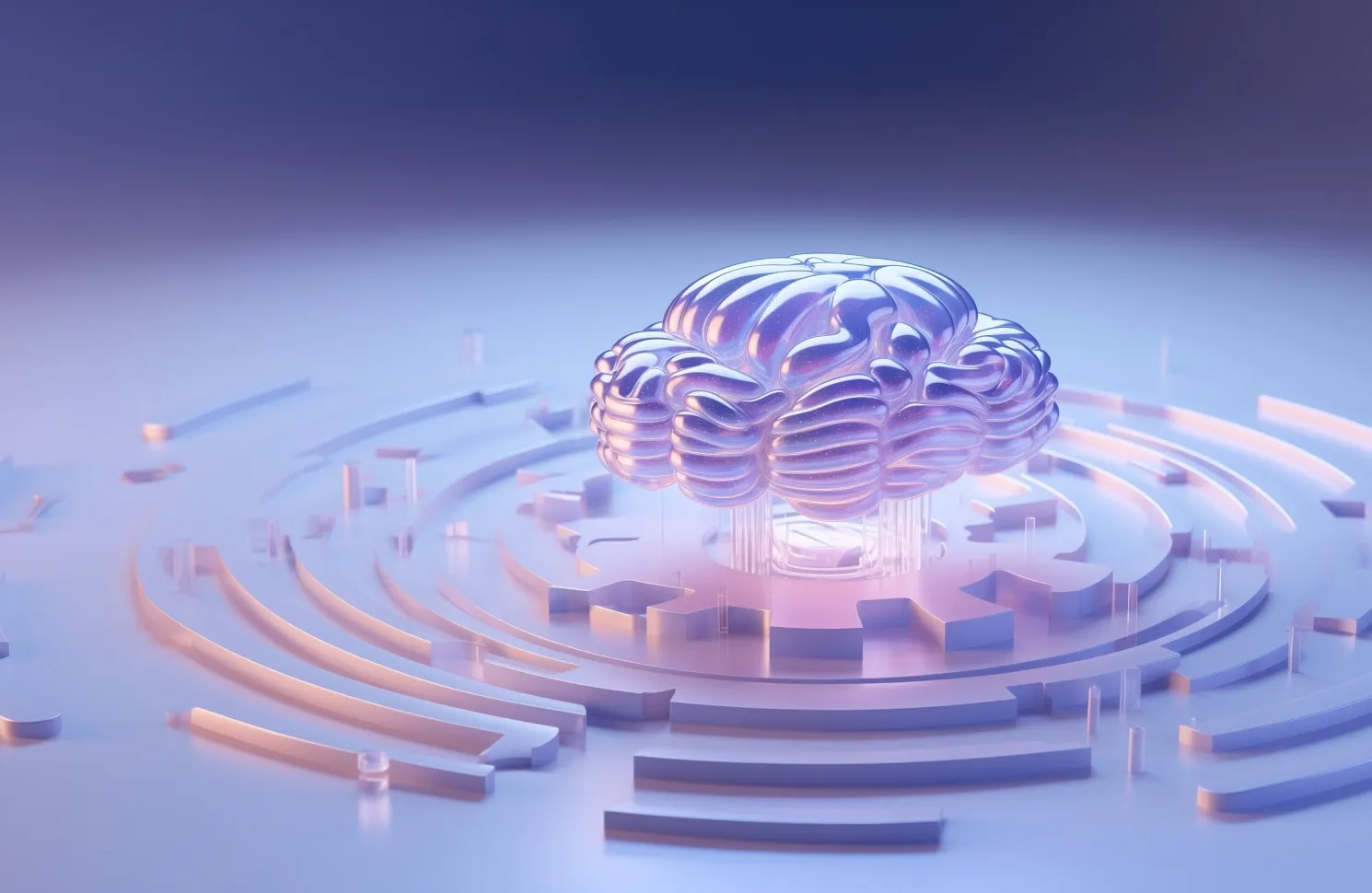How to create a custom GPT: A step-by-step guide
SEP. 20, 2024
12 Min Read
The growing popularity of GPT models has brought AI-powered tools to the forefront of digital transformation across industries.
Businesses can now leverage custom GPTs to meet specific needs, providing tailored, high-impact solutions. Whether you're looking to streamline processes, enhance customer engagement, or develop new tools, creating a custom GPT can be an integral part of your business strategy.
In this guide, you’ll learn how to create a custom GPT, understand its applications, and discover best practices for making the most of these models to drive real-world outcomes.
Key takeaways
- 1. Tailored GPT models: Custom GPTs provide tailored solutions for industry-specific tasks, optimizing workflows and enhancing customer engagement.
- 2. Choosing the right model: Selecting the appropriate GPT model, whether GPT-3, GPT-4, or a fully custom GPT, is essential for balancing performance and resources.
- 3. Fine-tuning and testing: Fine-tuning a GPT model with relevant datasets and testing it against real-world use cases ensures it meets specific business needs.
- 4. Continuous improvement: Regular updates and retraining are crucial for maintaining the accuracy and relevance of your custom GPT as business needs evolve.
- 5. Business impact: Implementing custom GPTs can streamline operations, improve productivity, and position your organization to stay competitive in a rapidly changing market.
Understanding custom GPTs and their benefits
Before diving into how to create a custom GPT, it’s important to grasp what sets them apart. A GPT (generative pre-trained transformer) is a large language model (LLM) that can generate human-like text based on the input it receives. By training or fine-tuning a GPT model to fit specific business needs, organizations can optimize workflows, develop tools, and automate tasks, resulting in increased efficiency and productivity.
Why create a custom GPT?
Here are some key benefits of building a custom GPT:
- Tailored solutions: GPT models can be fine-tuned for industry-specific tasks such as data analysis, customer support, and content generation.
- Increased efficiency: Automating routine tasks frees up time for teams to focus on high-priority activities.
- Enhanced accuracy: Custom GPTs offer more precise results by training on specific datasets relevant to your industry.
- Competitive advantage: Early adoption of AI-powered tools can place your business ahead of competitors.
Best practices for creating custom GPTs
To maximize the effectiveness of your custom GPT, follow these best practices:
- Start small: Begin with a smaller, well-defined use case before expanding to more complex applications.
- Iterate frequently: Regular updates and fine-tuning sessions will ensure the model stays accurate.
- Balance accuracy and resources: Fine-tuning a large model can be resource-intensive. Find the right balance between model performance and available computational resources.
- Data privacy: Ensure that your training data complies with data protection regulations like GDPR and CCPA.

Overview of creating a custom GPT
To create a custom GPT, you'll follow a systematic process that includes selecting a base model, fine-tuning it on specific datasets, and testing its performance. Below is a breakdown of each step.
Step 1: Choose the right GPT model
The first step is to select a pre-trained GPT model as the foundation for your custom solution. Several popular options exist, including models like GPT-3 and GPT-4, depending on the complexity of the task.
Factors to consider:
- Model size: Larger models like GPT-4 provide better accuracy but require more computational resources.
- Use case: For less complex tasks, a smaller model may suffice.
- Cost: Consider the computational power and time required to train the model.
When deciding to create a custom GPT, choosing the right base model is one of the most crucial steps. Each GPT model offers different capabilities and comes with varying computational requirements. The choice of the model will depend on the complexity of the tasks you want the GPT to handle, as well as the resources available to your business. Below is a comparison of popular GPT models, including their typical use cases, strengths, and potential challenges.
Understanding these differences will help you make an informed decision when selecting the base GPT model for your custom solution. For tasks requiring simple automation, GPT-3 might suffice, whereas more complex applications will benefit from the enhanced accuracy of GPT-4. Meanwhile, a fully custom GPT offers the most tailored results but will require more resources to train and fine-tune. By selecting the right model, you ensure your custom GPT is aligned with your business goals and operational capabilities.
Step 2: Gather and prepare your dataset
Your custom GPT’s accuracy will depend on the quality of the dataset you use. You need a well-curated dataset that’s relevant to your business and the tasks the GPT will handle. The dataset should include a mix of high-quality examples that reflect the outputs you want from your GPT.
Dataset requirements:
- Relevance: Data should be related to the tasks you want to perform.
- Size: A large dataset improves model accuracy but increases training time.
- Diversity: The dataset should cover all possible scenarios the GPT might encounter.
You can source datasets from internal company data, public datasets, or create a custom set. Once gathered, ensure the data is cleaned and preprocessed to remove inconsistencies.
Step 3: Fine-tune the GPT model
After gathering and cleaning the data, the next step is to fine-tune the GPT model. Fine-tuning involves training the base model with your specific dataset to adjust its parameters. This allows the model to generate outputs that are more aligned with your business needs.
Steps in fine-tuning:
- Set up environment: Use cloud platforms or local servers with adequate computational resources for training.
- Training the model: Feed your dataset into the GPT model and train it using supervised learning techniques.
- Monitor performance: Track accuracy, loss rates, and other performance metrics during training to ensure optimal results.
To dive deeper into fine-tuning GPT models, you can visit OpenAI's guide on creating a GPT.
“By selecting the right model, you ensure your custom GPT is aligned with your business goals and operational capabilities.”
Step 4: Test and optimize your custom GPT
Testing is a critical phase in creating a custom GPT. Once fine-tuning is complete, it’s important to test the model’s output against real-world use cases to ensure accuracy. This phase allows you to identify potential improvements and optimize the model.
Testing checklist:
- Real-world scenarios: Run the GPT on tasks it will handle in production environments.
- Edge cases: Test the model on uncommon inputs to ensure it handles them gracefully.
- Feedback loop: Continuously gather user feedback to refine the model’s output.
Optimization tips:
- Adjust hyperparameters: Tweaking hyperparameters like learning rates and batch size can improve model performance.
- Retrain regularly: Updating the model with fresh data keeps it accurate over time.
Step 5: Deploy the GPT model
Once the model is tested and optimized, it’s ready for deployment. Depending on your use case, the deployment process will vary. You can integrate the GPT into your existing systems via APIs or create a standalone application.
Deployment options:
- API integration: Connect the custom GPT to your systems through APIs for seamless integration.
- Standalone tools: Develop a custom interface where users can interact with the GPT directly.
- Cloud vs. local: Choose between cloud-based deployment (for scalability) or local deployment (for security).

Step 6: Continuous improvement
Creating and deploying a custom GPT is not a one-time effort. Like all AI models, custom GPTs thrive on continuous updates and iterative improvements to remain effective and aligned with evolving business requirements. As your business grows, the tasks your GPT handles may change, and so too should the model’s training and capabilities.
Why continuous improvement matters
- Adapting to new data: Business environments are dynamic, and so are the datasets that your custom GPT relies on. By regularly updating the data fed into your GPT, the model becomes more reflective of current trends, user behaviors, and industry changes. For instance, customer inquiries might shift based on new products or services, or market conditions may influence the type of data you need to analyze. Continuously feeding fresh, relevant data helps ensure your GPT stays accurate and relevant.
- Evolving business needs: As your organization grows or shifts focus, your GPT’s functionality should evolve in tandem. Whether you're expanding into new markets or streamlining internal processes, regularly retraining the GPT with updated data allows it to remain a valuable tool in driving operational efficiency. For example, if your business introduces a new product line or service, updating your GPT to handle specific queries related to that product can improve customer support interactions.
- Improving model performance: AI models naturally degrade in accuracy over time if they aren’t retrained. This is known as model drift, where the model becomes less effective as the data it was originally trained on no longer reflects the current reality. Periodic retraining can correct this drift, improving the model’s decision-making and accuracy.
Practical ways to maintain your GPT
- Regular data updates: Schedule regular intervals to update the dataset used by your custom GPT. This ensures the model is exposed to the latest data trends, customer queries, and business information. This could be done weekly, monthly, or quarterly depending on the speed at which your business operates.
- Monitor model performance: Keep a close eye on how your GPT is performing in real-world use. Are users getting accurate, helpful responses? Are there any common errors or shortcomings in the model’s outputs? Regularly assessing performance metrics allows you to make data-driven decisions on when to update or retrain the model.
- A/B testing for optimization: Run A/B tests between your current GPT and a retrained version to compare performance. This way, you can empirically decide whether the new dataset or fine-tuning method improves results before fully deploying the updated model.
- User feedback integration: Encourage users to provide feedback on the GPT’s performance. Whether it's internal teams or external customers, feedback is invaluable in highlighting gaps in the model’s knowledge and identifying areas for improvement. You can use this feedback to adjust training data or fine-tune model parameters.
- Fine-tune for specific use cases: If your custom GPT is being deployed for multiple tasks, such as content creation and data analysis, you may need to fine-tune it periodically for each distinct use case. This ensures that the model continues to perform well across all areas it’s being applied to.
How to make custom GPTs for business impact
Creating a custom GPT is more than a technical exercise; it’s a strategic move to enhance business processes and outcomes. Here are additional insights on making custom GPTs that drive measurable value.
- Focus on business outcomes: Align the GPT model's capabilities with your business’s core goals, such as reducing operational costs, improving customer service, or speeding up time to market.
- Involve stakeholders early: Involving business decision-makers and end-users during the development process ensures that the custom GPT meets the organization's real needs.
- Build scalable solutions: Design your custom GPT with scalability in mind, ensuring that as your business grows, the model can accommodate increased demand without sacrificing performance.
How to use a custom GPT in business applications
Once you've created a custom GPT, it's essential to integrate it efficiently into your business operations. Whether it's for automating customer interactions or optimizing internal processes, a well-implemented custom GPT can transform your workflows. Here are several practical ways to use a custom GPT:
- Customer support: Deploy a GPT-powered chatbot for real-time customer interaction. These chatbots can handle common inquiries, escalating more complex issues to human agents only when necessary, saving valuable time and reducing workload.
- Content creation: Leverage the GPT's ability to draft marketing emails, social media posts, or product descriptions. With fine-tuning, these models can generate highly specific and personalized content that resonates with your audience.
- Data analysis: Custom GPTs can analyze massive datasets, generate summaries, extract key insights, or even automate report generation, which can assist decision-makers in real-time analysis.
- Training and education: Create an internal training assistant that answers questions, provides instructional content, and explains company processes, making onboarding more efficient.
- Workflow automation: Streamline various administrative tasks, such as scheduling, record-keeping, and process management, freeing up resources for higher-priority tasks.

No matter the application, custom GPTs can drive efficiency and reduce human error, resulting in a more agile and responsive organization. Continuous monitoring of the model’s performance will ensure it adapts and improves over time.
Common use cases for custom GPTs
Custom GPTs can be applied across various industries to automate tasks, improve customer interactions, and drive innovation. From enhancing customer support to enabling workflow automation, custom GPT models offer highly tailored solutions for specific business functions. Below is a detailed overview of how different industries and departments can use custom GPTs effectively.
Custom GPTs provide businesses with the flexibility to automate and enhance various aspects of operations, from customer-facing roles to back-end data analysis. By implementing GPT models tailored to specific industry needs, companies can realize measurable improvements in efficiency and service quality, positioning themselves ahead of competitors. Whether you're looking to deploy an intelligent chatbot or create an internal data analysis tool, the possibilities with custom GPTs are limitless.
How to create and edit a custom ChatGPT
Creating a custom ChatGPT
1. Log in to ChatGPT: Head to chat.openai.com and log in with your OpenAI account. You’ll need a ChatGPT Plus or Enterprise subscription to access the GPT creation features.

2. Access the GPT Builder: In the sidebar, click on the Explore GPTs option, and then hit the Create button. This opens the custom GPT builder interface.

3. Enter instructions: In the Create panel, provide instructions that describe the purpose of the GPT. For example, you might want your custom GPT to act as a customer service assistant or automate repetitive tasks like data entry.

4. Fine-tune your chatbot's behavior: The GPT builder will suggest chatbot names, profile pictures, and initial instructions. You can tweak these settings by entering additional prompts, refining how your GPT responds to questions and interacts with users. Use the Preview panel to see the changes in real time.

5. Add advanced customizations: Click Configure to adjust advanced settings:
- Profile picture: Upload an image or use AI tools like DALL·E to generate one.
- Knowledge files: Upload company documents (e.g., style guides, PDFs) to provide the GPT with context for its responses.
- Actions: Set up actions that let the GPT interact with external services via APIs (e.g., integrating with a calendar or fetching data from a database).

6. Save and share your custom GPT: Once satisfied with your GPT’s setup, click Create to finalize the bot. If you’re editing an existing GPT, hit Update. You can choose to share your GPT publicly via the GPT Store or privately with specific users by sharing a link.

Editing a custom ChatGPT
1. Log in and access your GPT: Go to chat.openai.com and log in. Navigate to the My GPTs section in the sidebar, where you can select any of the GPTs you've previously created.
2. Make adjustments: Select the GPT you want to edit and make the necessary changes, whether it's refining the instructions, updating the knowledge files, or tweaking the actions.

3. Save your updates: Once you’ve finished editing, click Update to apply the changes to your custom GPT.
Driving business impact with custom GPTs
Building a custom GPT is a powerful way to leverage AI for solving industry-specific challenges. By following the steps outlined in this guide—selecting a model, gathering data, fine-tuning, and deploying—you can create a solution that delivers measurable business impact. Lumenalta's approach to digital transformation emphasizes tailored technology solutions that are aligned with real-world business needs, ensuring that custom GPTs not only meet technical requirements but also drive operational success.
Are you ready to take the next step? Explore how Lumenalta can help accelerate your AI-driven initiatives and modernize your operations with cutting-edge technology solutions.
“Continuous updates and retraining are crucial for maintaining the accuracy and relevance of your custom GPT as business needs evolve.”
Table of contents
- Understanding custom GPTs and their benefits
- Overview of creating a custom GPT
- How to make custom GPTs for business impact
- How to use a custom GPT in business applications
- Common use cases for custom GPTs
- How to create and edit a custom ChatGPT
- Driving business impact with custom GPTs
- Common questions about custom GPTs
Common questions about custom GPTs
What is the process for creating a custom GPT?
How does a custom GPT benefit my business?
How often should I update or retrain my custom GPT?
Which GPT model should I choose for my business needs?
Can custom GPTs handle multiple tasks within my organization?
Want to learn how artificial intelligence can bring more transparency and trust to your operations?