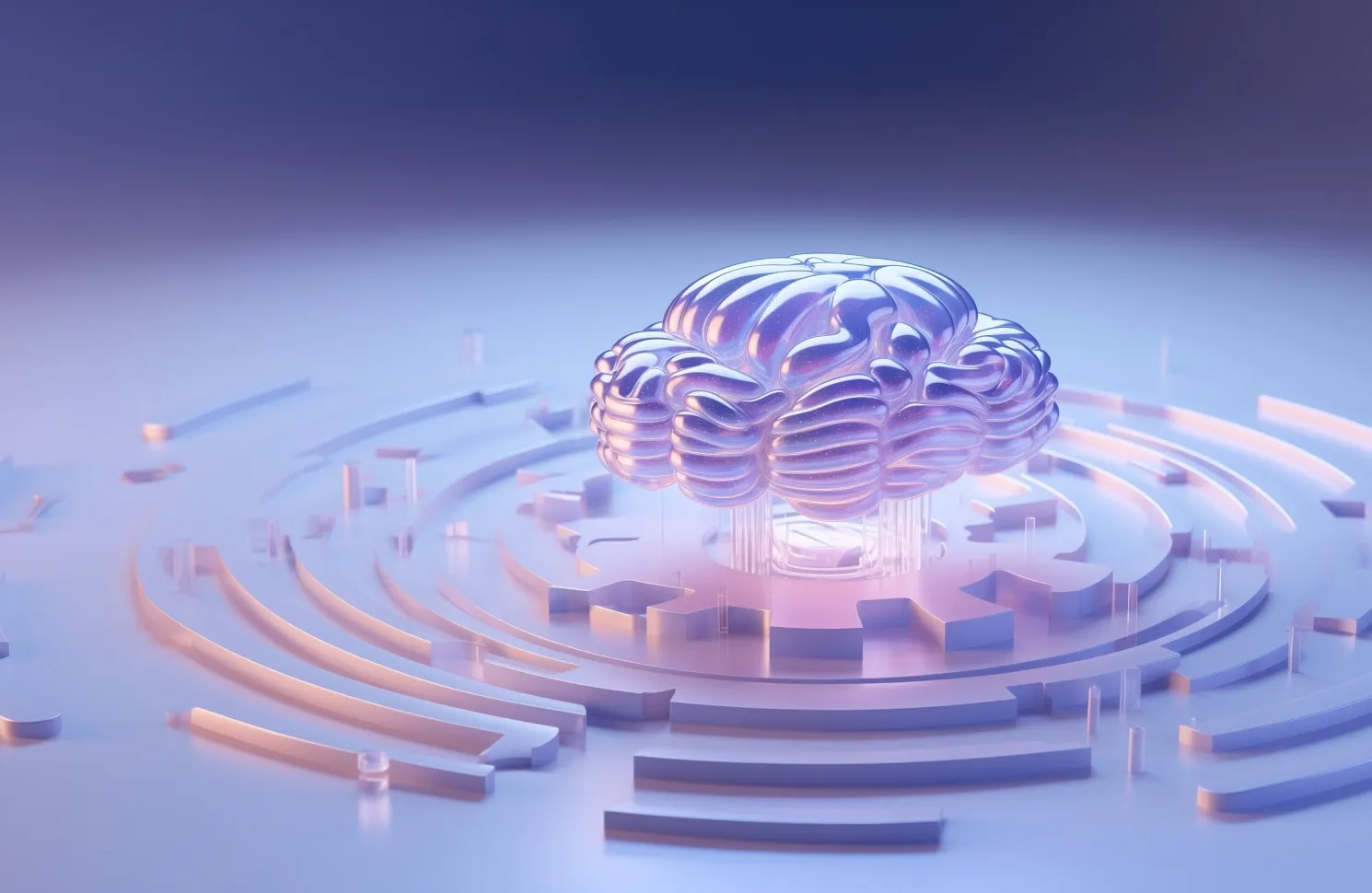Explainable AI in design: Making AI-assisted creative decisions transparent
SEP. 23, 2024
2 Min Read
AI revolutionizes design, but transparency is key. It's time to explore explainable AI as a creative tool.
Designers have never had a tool as powerful and versatile as AI. Whether it’s sparking inspiration with AI for graphic design apps such as Khroma or rapidly refining ideas with platforms like Uizard, the creative possibilities seem boundless.
These tools are undeniably impressive, but how they get from point A to point B is not always clear. That’s why design teams are prioritizing explainable AI (XAI) to make sure their products are transparent and trustworthy.
But what is explainable AI, exactly? In a nutshell, XAI is a field dedicated to making AI models more open and understandable, providing insights into the factors that influence their decisions, and promoting trust in AI-powered design solutions.
The need for explainable AI in design
Slavina Ivanova, Product Designer at Lumenalta, emphasizes that “clients, designers, and stakeholders need to have full transparency into the AI-driven design process. Understanding the reasoning behind AI’s decisions—the ‘why’ as well as the ‘what’—builds trust and ensures that the AI’s outputs align with human expectations.”
XAI sheds light on the black box of AI by unveiling the factors that influence its recommendations. Knowing how the AI comes up with its outputs gives designers and clients more confidence in the AI's capabilities and encourages its adoption in the creative process.
XAI also enhances collaboration between humans and AI. By understanding why AI makes certain suggestions, designers can engage in a meaningful dialogue with the technology, refining their creative vision and iterating on their designs more effectively. It's about creating a partnership between humans and machines, where each complements the other’s strengths.
Furthermore, XAI is a crucial tool for addressing the ethical concerns surrounding AI. Transparent AI decision-making allows designers to identify and mitigate any biases that may be embedded in the algorithms, leading to fair and equitable design solutions.
As Ivanova notes, “Open communication with users helps to identify potential issues within AI systems. You can then use this information to reteach the models to move away from bias.”
4 techniques for making AI design processes interpretable
Feature visualization
Feature visualization techniques offer a glimpse into the inner workings of AI design tools. They reveal what the model “sees” when making decisions, highlighting the specific features or patterns it considers most salient. You can peer into the AI's “mind,” understanding its thought process and decision-making criteria.
The transparency that comes with explainable artificial intelligence is invaluable for designers, allowing them to understand the AI's strengths and limitations.
As Ivanova explains, “Sometimes the AI is so specific and precise that you can get lost in the results you’re getting.”
Feature visualization helps combat this by providing a visual representation of the AI's focus, allowing designers to interpret its suggestions and guide its output more effectively.
For example, imagine you're using an AI tool to generate a series of product images for an e-commerce website. Feature visualization might reveal that the AI is fixated on certain textures or colors, offering a hint as to why it's emphasizing those elements in its output.
This understanding also fosters a more collaborative relationship between humans and AI. Designers can leverage their own intuition and expertise to interpret the AI's findings, ensuring that the final design aligns with both the data-driven insights and the overall creative vision.
Attribution methods
Attribution methods go a step further, identifying which specific inputs or features have the most significant influence on the AI’s output. This helps designers understand the key factors driving the AI’s recommendations, enabling them to refine their input data and tailor their designs accordingly.
Think of it like a detective examining a crime scene. Attribution methods help you identify the fingerprints that matter most, allowing designers to focus their attention on the clues that will lead them to the truth. In the context of design, this means understanding which elements of your input data—be it colors, shapes, or user preferences—are most heavily weighted by the AI when generating its suggestions.
For instance, in an AI-powered logo design tool, attribution methods could reveal that the AI is heavily weighting color choices over font styles. This insight empowers the designer to focus their attention on color palettes that align with the AI’s recommendations while still maintaining their own creative control over other design elements.
Ultimately, attribution methods are about giving designers a seat at the table with AI, allowing them to understand its reasoning and collaborate with it more effectively.
Counterfactual explanations
Counterfactual explanations take the concept of transparency a step further, allowing designers to explore the “what if” scenarios of their design choices. It's like having a time machine that lets you see how the AI's recommendations would change if you tweaked certain variables.
Let’s say an AI-powered tool suggests a specific layout for a website. Counterfactual explanations could show you how the AI’s assessment of the design's effectiveness would shift if you moved a call-to-action button or changed the color scheme. Designers can use features like these to experiment with different options and make informed trade-offs between aesthetics and functionality.
 The possibilities extend beyond AI web design. If you’re using an AI tool to generate product design concepts, counterfactual explanations could show you how altering specific dimensions or materials would impact the product's perceived appeal or functionality.
The possibilities extend beyond AI web design. If you’re using an AI tool to generate product design concepts, counterfactual explanations could show you how altering specific dimensions or materials would impact the product's perceived appeal or functionality.Seeing how the AI reacts to different inputs helps designers understand the ripple effects of their design decisions. With a deeper understanding of the AI’s underlying logic, they can fine-tune their designs accordingly.
Natural language explanations
Natural language explanations provide human-readable justifications for the AI's decisions. Instead of complex algorithms and statistical models, these explanations use plain language to describe the AI’s thought process and the factors that influenced its recommendations. This makes AI more accessible and understandable to non-technical stakeholders, fostering trust in the technology.
Ivanova recalled a time when she was confused by an AI’s output. “I wanted to understand why I was receiving certain results and how the AI was interpreting the data.” Natural language explanations decode the AI's “thought process,” revealing the factors that influenced its recommendations.
Here’s an example to illustrate how it works: a digital design AI tool suggests a particular layout for a mobile app. A natural language explanation might say something like, “This layout was chosen because it prioritizes ease of navigation and accessibility for users with smaller screens. Designers can use this clear and concise explanation to make an informed decision about whether to accept or modify the suggestion.
Easily understandable explanations like these empower everyone involved to understand the AI’s logic and contribute meaningfully to the design process. It also allows designers to adjust their work based on the AI’s suggestions.
Specific methods for making AI more explainable
SHAP (SHapley Additive exPlanations)
SHAP is like a forensic accountant for your AI models, meticulously analyzing every transaction and assigning credit where it's due. It attributes the importance of each feature in a model's predictions, revealing which aspects of your input—such as color choices or layout elements—had the most significant impact.
This transparency empowers designers to grasp the reasoning behind AI recommendations, enabling them to fine-tune their inputs and create designs that harmonize their creative vision with the AI's data-driven insights.
LIME (Local Interpretable Model-Agnostic Explanations)
Think of LIME as a translator, breaking down the complex language of AI models into terms that non-technical folks can understand. It works by approximating complex models with simpler, more interpretable ones, providing explanations for individual predictions.
For instance, in graphic design, LIME could reveal how subtle changes in elements like font style or image placement influence AI's decisions, helping designers better understand AI’s behavior on a case-by-case basis.
Saliency maps
Saliency maps are the heatmaps of AI-assisted design. They visually highlight the most important areas in an image that influenced the AI’s predictions.
Essentially, the AI points out the focal points in a design, revealing which aspects—textures, shapes, or colors—are grabbing its attention. This helps designers understand the AI’s visual perception and make informed decisions about how to refine their designs for maximum impact.
Case studies: Successful implementation of XAI in design
- AI-assisted logo design: Imagine a tool that generates a multitude of logo options based on your brand’s values and target audience. XAI techniques can reveal the digital graphic design principles and visual elements that the AI considers most impactful, helping designers refine their concepts and create logos that truly resonate.
- Generative AI in product design: Generative AI models can create a vast array of product designs based on specific parameters and constraints. XAI can help designers understand the underlying logic behind these designs, enabling them to make informed choices and iterate on their ideas more effectively.
- XAI in user interface design: User interface (UI) design involves developing intuitive and user-friendly experiences. XAI can analyze user behavior and preferences to provide insights into how users interact with different design elements, which designers can use to optimize their UIs for maximum usability and engagement.
Limitations of XAI in design
Balancing transparency and complexity
Explaining complex AI models in a way that’s both understandable and accurate can be challenging. Oversimplification can lead to misleading explanations, while excessive detail can overwhelm users.
Protecting proprietary algorithms
Some organizations may be hesitant to fully disclose the inner workings of their AI models, fearing that it could compromise their competitive advantage. Finding ways to promote explainability in AI without revealing trade secrets is an ongoing challenge.
Interpretability-performance trade-off
In some cases, increasing the interpretability of an AI model may come at the cost of its performance. Balancing the need for transparency with the desire for optimal results requires careful consideration and trade-offs.
The role of XAI in shaping AI-assisted design
XAI is the key to unlocking the full potential of AI in design, fostering transparency, and building trust between humans and machines. With a clear understanding of how AI makes its decisions, designers can leverage its power while maintaining creative control and ensuring that the final product reflects their unique vision.
Want to learn how explainable AI can bring more transparency and trust to your operations?