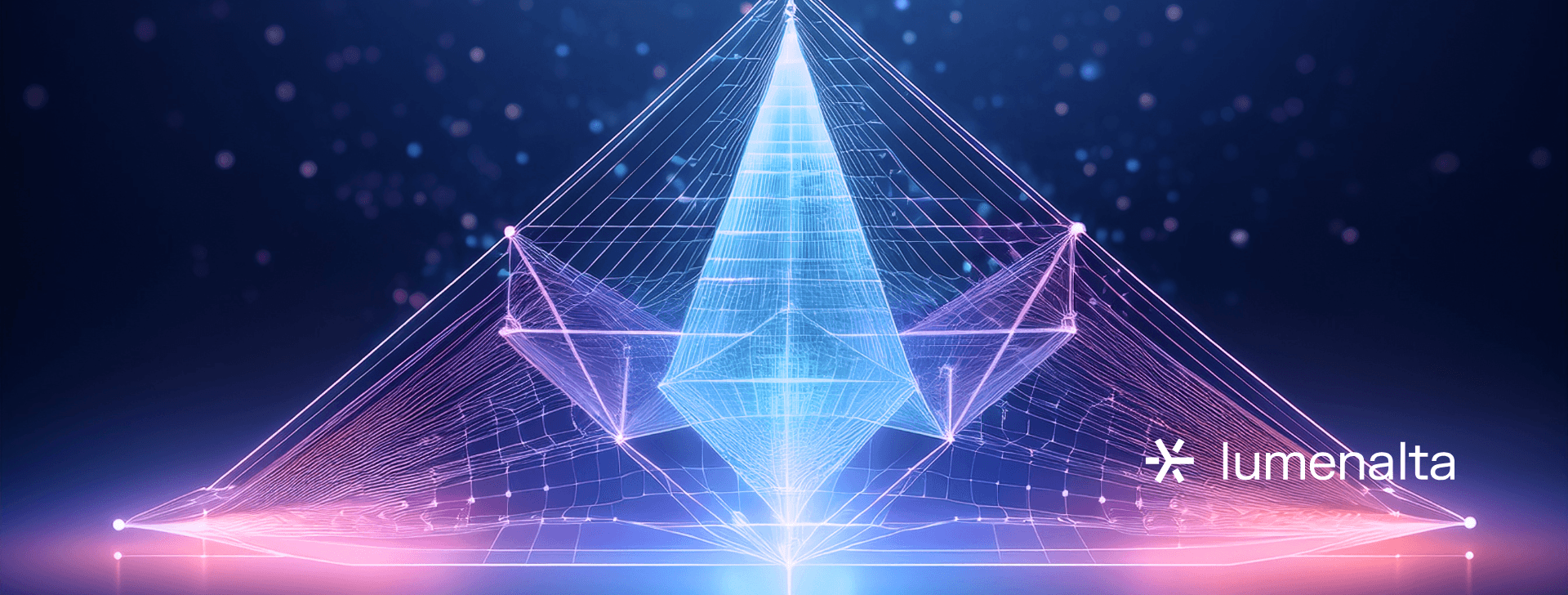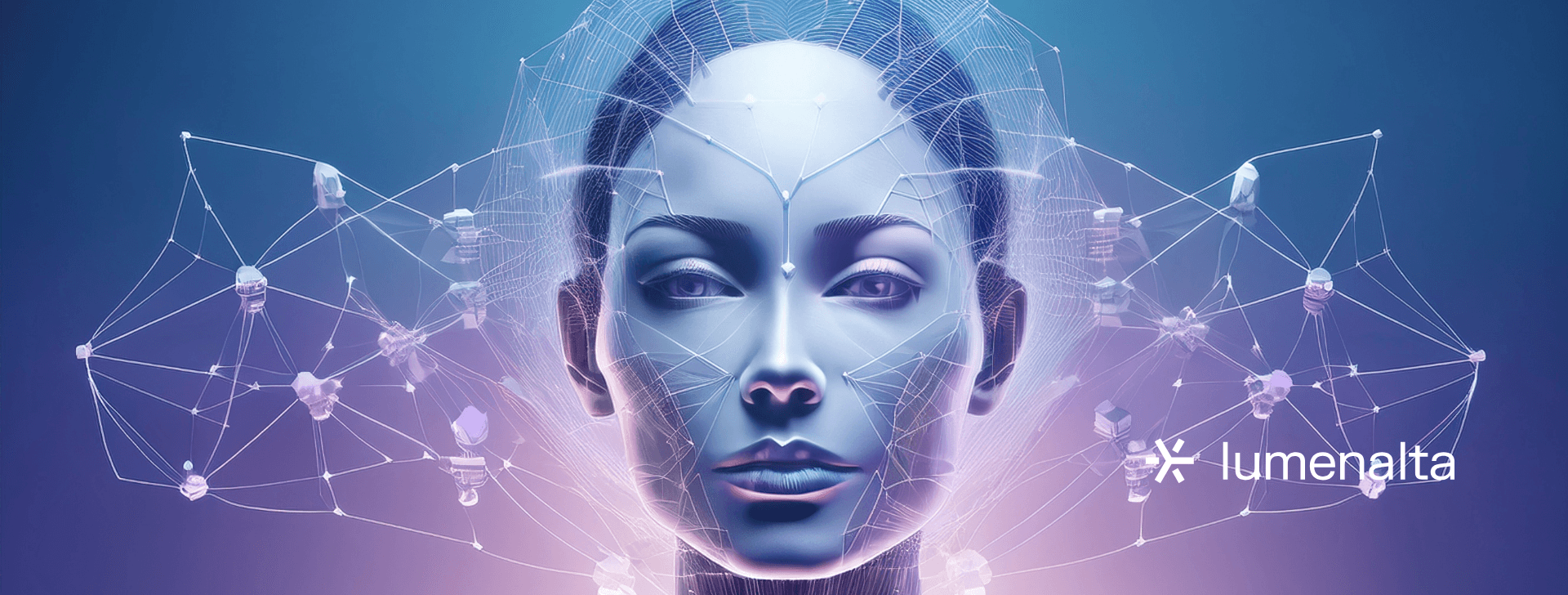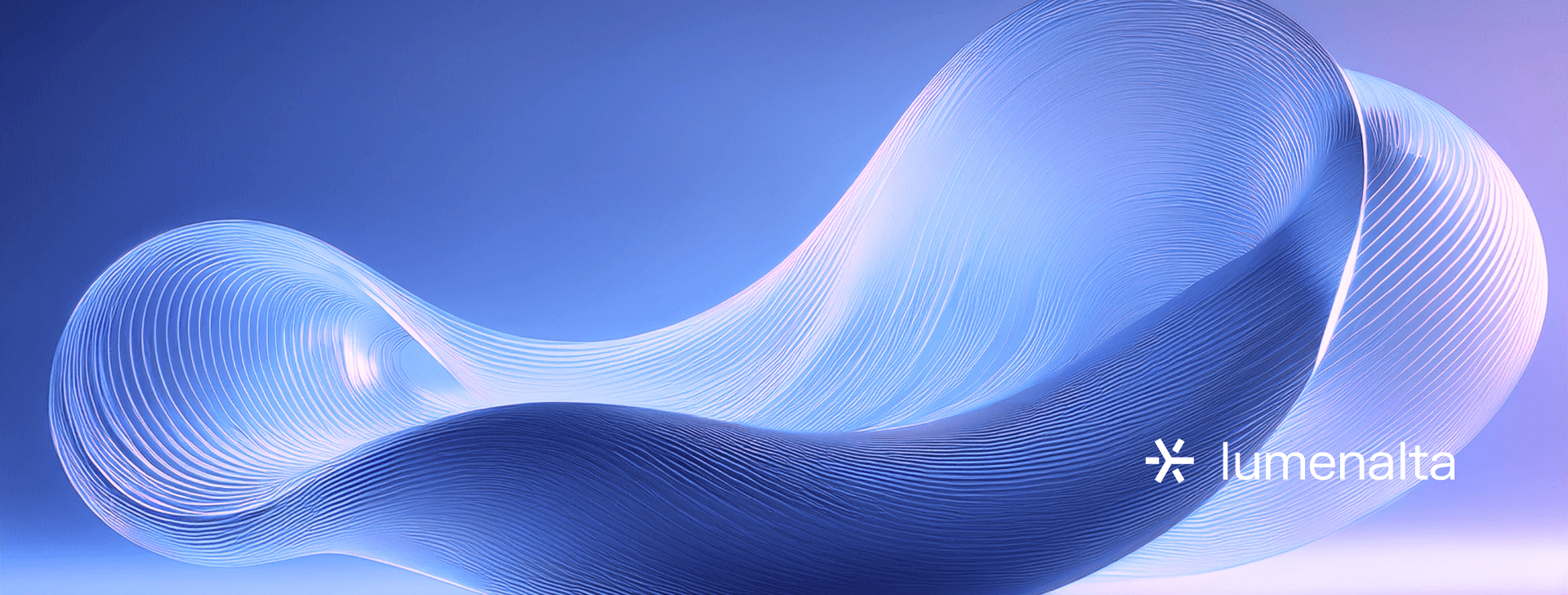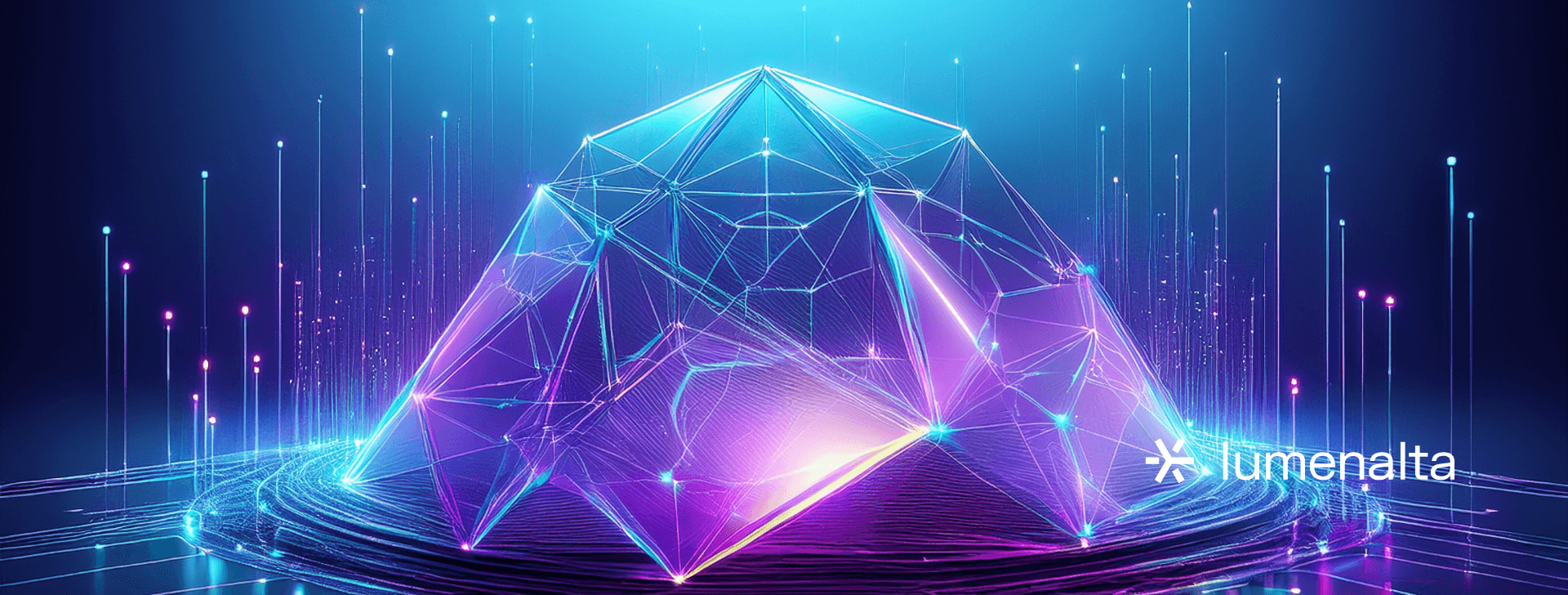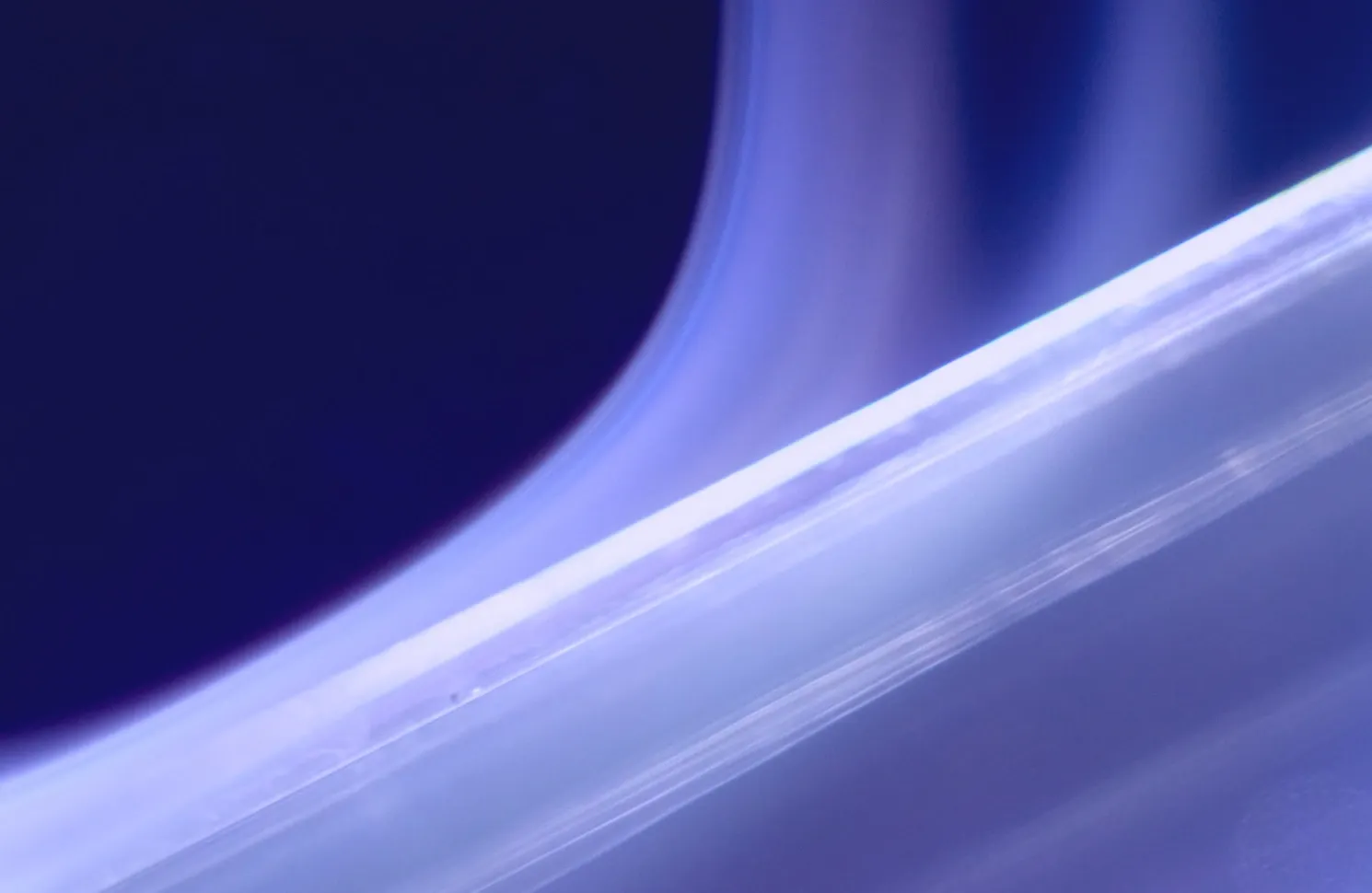7 best practices for team collaboration in IT
APR. 25, 2025
4 Min Read
Teams that prioritize a strategic approach to collaboration often deliver remarkable outcomes in IT projects.
Practical methods that promote clear goals, knowledge sharing, and open communication help create a strong working culture. Leadership support and effective technology choices further reinforce collaboration so you can accelerate projects and realize cost savings. Organizational success grows when each participant understands how their actions boost project quality and business value. It is essential to look beyond day-to-day tasks and focus on the mindset that allows teams to solve problems cohesively. Professionals who share information freely and trust one another can reduce technical debt, spot hidden opportunities for efficiency, and unlock scalable workflows.
key-takeaways
- 1. Setting specific targets and tracking progress encourage team members to focus on shared outcomes and quality standards.
- 2. Trust-based culture fosters mutual respect and allows for open discussion of risks, accelerating feedback loops.
- 3. Effective collaboration tools save time by consolidating data and streamlining project coordination.
- 4. Clear roles and responsibilities reduce duplication and confusion, improving accountability and return on investment.
- 5. Ongoing learning and knowledge sharing help IT teams adapt to new initiatives and expand business opportunities.
Understanding the importance of team collaboration in IT

Team collaboration in IT shapes how products and solutions move from concept to deployment. This synergy influences speed to market, cost-effectiveness, and the discovery of untapped potential. Many organizations rely on well-coordinated teams that bring varied skill sets into a single project. Significant outcomes such as reduced development cycles and better stakeholder satisfaction often arise from open dialogue and shared accountability.
Effective coordination is not limited to coding tasks or network infrastructure; it extends to knowledge sharing, process optimization, and clear communication. A cohesive team can spot issues earlier, address resource constraints efficiently, and plan for future scale. Leaders who prioritize structured collaboration models create a climate where each participant understands how their role impacts business growth. This sense of shared purpose often translates to stronger returns and resilient workflows.
“Many organizations rely on well-coordinated teams that bring varied skill sets into a single project.”
7 best practices for team collaboration in IT
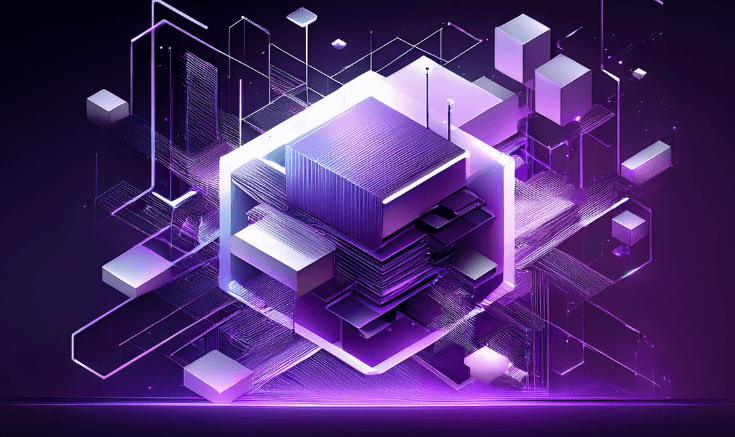
Professionals in this field often look for proven methods that boost productivity and deliver outcomes on schedule. This list of best practices for team collaboration in IT offers a systematic way to strengthen trust, clarify responsibilities, and keep stakeholders aligned. Each practice complements the next, forming a robust foundation for seamless coordination and learning.
1. Foster open and transparent communication
Encourage frequent dialogue so every team member feels comfortable sharing ideas and addressing roadblocks. A supportive setting makes it easier to voice concerns before they affect project timelines. Consistent check-ins maintain an active flow of information, leading to fewer misunderstandings.
Clearer communication leads to faster issue resolution and more accurate estimates for resource planning. Stakeholders gain confidence when they see how promptly details are shared and resolved within the team. Over time, open communication channels optimize productivity and reduce costly missteps.
2. Utilize effective collaboration tools
Select platforms that streamline project updates, file sharing, and real-time discussions. Virtual workspaces and conferencing applications let teams coordinate tasks without geographic barriers. Tools that combine chat, document management, and scheduling in one place reduce manual handoffs.
Centralizing resources boosts consistency and lowers the chance of duplicated effort. Notifications and dashboards highlight urgent tasks so immediate action can be taken. The result is a system where everyone remains aware of milestones and dependencies, promoting quicker outcomes.
3. Establish clear goals and objectives
Define specific targets that outline expected results, timelines, and performance metrics for each project phase. Teams function more efficiently when they know what success looks like and how it aligns with broader organizational goals. This structure clarifies priorities so resources can be allocated correctly.
An explicit plan prevents confusion and sets benchmarks for progress reviews. Each participant can evaluate outcomes more accurately, supporting data-powered adjustments. Achieving these objectives on time confirms that collaboration efforts remain focused on strategic impact.
4. Encourage trust and mutual respect
Promote healthy interpersonal relationships where every member’s ideas are valued. Show genuine appreciation for different skill sets and contributions, emphasizing how each role supports project success. Leaders who foster respect reduce friction and nurture long-term commitment from their teams.
Groups that trust each other handle setbacks more effectively and remain flexible under pressure. This stability affects morale and keeps productivity from dropping when challenges arise. High-trust teams often move projects forward at a pace that benefits cost savings and market advantage.
5. Promote continuous learning and knowledge sharing

Emphasize regular training sessions and technology workshops that keep skills current. An environment that values learning sparks curiosity and motivates contributors to refine their expertise. Formal and informal knowledge transfers build a deeper pool of talent.
Sharing insights helps the entire group remain agile within ever-shifting technical requirements. Team members who adopt new frameworks or languages early can guide others and accelerate project timelines. This approach creates a scalable pattern of upskilling that supports future initiatives.
6. Define roles and responsibilities clearly
Map out each person’s scope so tasks do not overlap or get neglected. This clarity prevents duplication of effort, enhancing efficiency and accountability. A defined structure also reveals any skill gaps that may require additional training or staffing.
Assigning specific tasks reduces confusion and makes performance tracking more straightforward. Each participant understands what must be delivered, building a sense of ownership in project outcomes. Precise roles align with collaborative efforts to produce faster returns and consistent quality.
7. Implement regular feedback mechanisms
Schedule frequent reviews and retrospectives that explore what is going well and where improvements are possible. Gathering input at structured intervals keeps the team agile and ready to adapt. Constructive feedback boosts morale by highlighting achievements and clarifying how to adjust approaches.
Real-time adjustments during development allow more accurate pacing and resource allocation. Teams that exchange feedback see fewer last-minute surprises and create deliverables that match expectations. Sustained feedback loops transform short-term wins into ongoing performance gains that align with business priorities.
These seven best practices for team collaboration in IT offer a strategic roadmap for groups aiming to optimize processes and results. When applied consistently, they spark unified effort and sharper attention to project details. Each principle supports the next, forming a solid structure for daily tasks and long-term objectives. The next step involves turning these concepts into practical actions that suit your team’s unique context.
Strategies for implementing collaboration best practices in IT teams
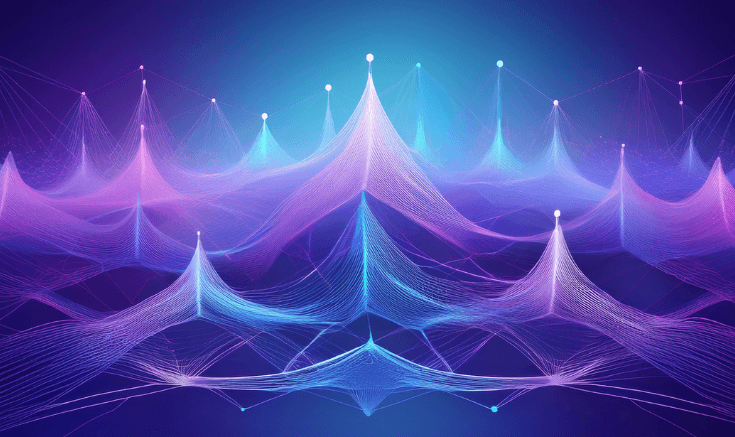
Practical steps can make these best practices for team collaboration in IT more concrete and aligned with each organization’s goals. A systematic plan that integrates leadership support, technology choices, and skill development ensures the entire group benefits. Teams that set up a repeatable framework see long-term gains in productivity and engagement. Testing different approaches allows leaders to identify what resonates best with their workforce. Small adjustments can spark major improvements, especially when combined with ongoing evaluation of project outcomes.
Create a culture of trust
Leaders can start by demonstrating openness and reliability in how tasks are assigned and recognized. Even a small practice, such as publicly celebrating success, shows that team achievements matter. Team members need the freedom to speak up if they have concerns about deadlines or resources, without fearing negative consequences. A trusting atmosphere lays the groundwork for creative problem solving and high-quality deliverables.
Utilize effective collaboration tools
Central platforms for communication, file sharing, and progress tracking save time by consolidating data in one place. Integration with existing systems ensures minimal disruption to daily workflows. Security features should be considered as well, protecting confidential information and maintaining client trust. When tools are selected wisely, they streamline updates and support long-term knowledge retention.
Establish clear communication channels
Teams should have defined methods for urgent alerts, routine updates, and strategic discussions. Email might be sufficient for project status reports, but interactive channels such as team chats allow instant exchanges. A structured communication plan clarifies how to escalate issues before they affect timelines. Consistent messaging across channels keeps everyone confident in the project’s direction.
Define roles and responsibilities clearly
Begin with a simple organizational chart that outlines each person’s function and accountability. This reference helps new hires adapt quickly and reassures existing staff about the overall structure. Clear boundaries reduce duplication of effort and empower contributors to specialize in their areas of expertise. When responsibilities are spelled out, leaders can track progress efficiently and measure individual impact.
Promote continuous learning and knowledge sharing
Formal training programs encourage staff to stay updated on programming languages or emerging frameworks. Informal sessions, such as lunch-and-learn events, spark cross-functional engagement and encourage creative thinking. A commitment to skill development positions the team to adapt quickly to new demands and future expansions. As knowledge transfers become second nature, projects run smoothly, and performance remains strong.
“Testing different approaches allows leaders to identify what resonates best with their workforce.”
Measuring the impact of improved collaboration on IT project outcomes
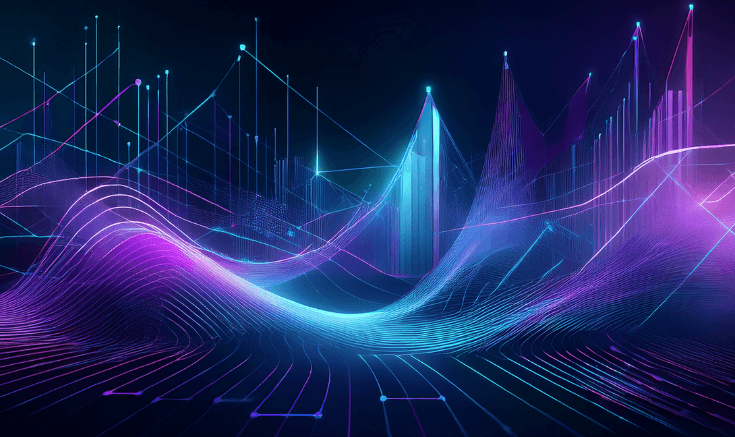
Evaluation metrics help teams understand how joint efforts translate into quantifiable progress. Factors such as cost savings, reduced time to market, and user satisfaction rates can confirm the value of a collaborative framework. Stronger alignment between technical and business goals often emerges when teams communicate effectively and share responsibilities. This harmony expands project scope without undermining schedules or budgets.
Regular measurement of employee engagement can also reveal whether trust levels and knowledge sharing practices are having the desired effect. Positive shifts in productivity and quality point to valuable gains that benefit the organization and its investors. Analytics tools offer insights into bottlenecks, letting teams address hurdles before they escalate. Tracking these indicators provides a roadmap for sustained improvement and future achievements.
Team collaboration shapes how organizations achieve faster time to value, better cost management, and future-ready strategies. Unlocking these benefits demands a thoughtful approach to communication, responsibilities, and learning. At Lumenalta, we specialize in building tailored solutions that align with your business goals, ensuring you’re equipped to lead. Let’s chart a brighter path together.
table-of-contents
- Understanding the importance of team collaboration in IT
- 7 best practices for team collaboration in IT
- 1. Foster open and transparent communication
- 2. Utilize effective collaboration tools
- 3. Establish clear goals and objectives
- 4. Encourage trust and mutual respect
- 5. Promote continuous learning and knowledge sharing
- 6. Define roles and responsibilities clearly
- 7. Implement regular feedback mechanisms
- Strategies for implementing collaboration best practices in IT teams
- Measuring the impact of improved collaboration on IT project outcomes
- Common questions about best practices for team collaboration in IT
Common questions about best practices for team collaboration in IT
How can remote IT teams stay aligned on daily tasks?
What is a simple way to reinforce best practices for team collaboration in IT?
How do you measure the success of IT collaboration strategies in large organizations?
Can smaller teams benefit from the same best practices for team collaboration in IT?
Why is knowledge sharing so important in IT environments?
Want to learn how digital transformation can bring more transparency and trust to your operations?