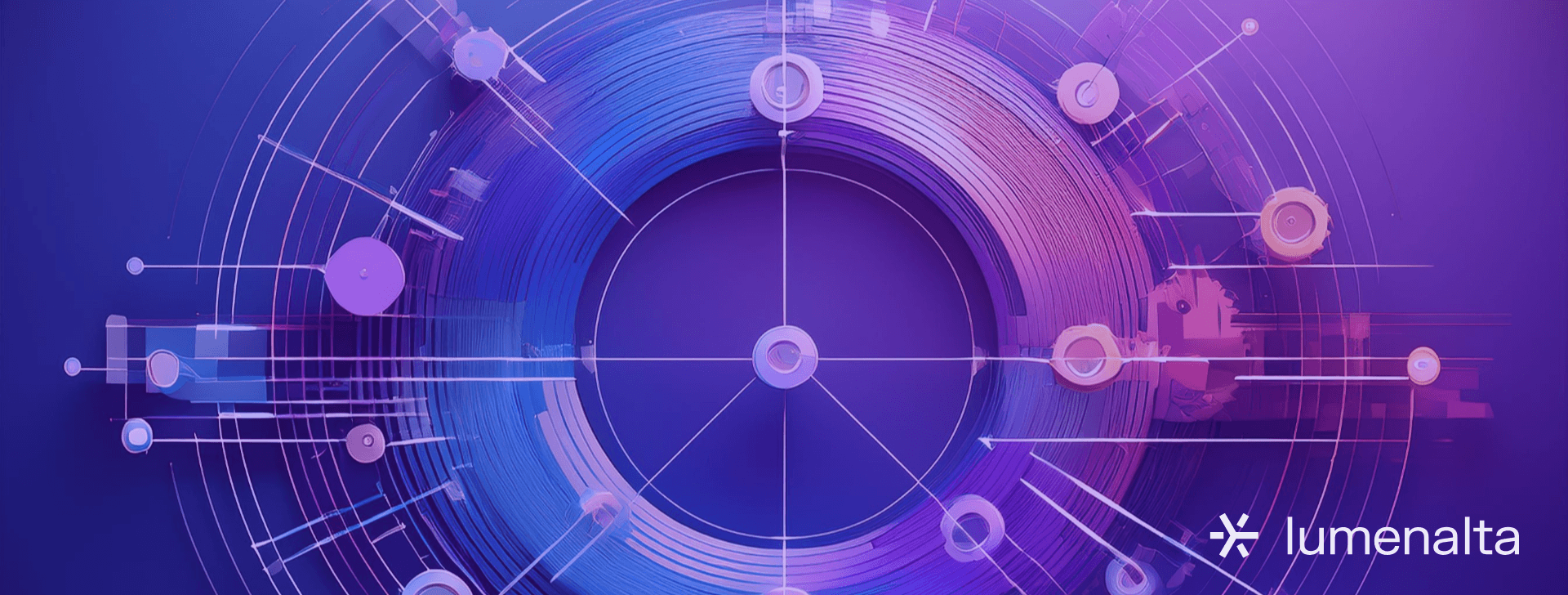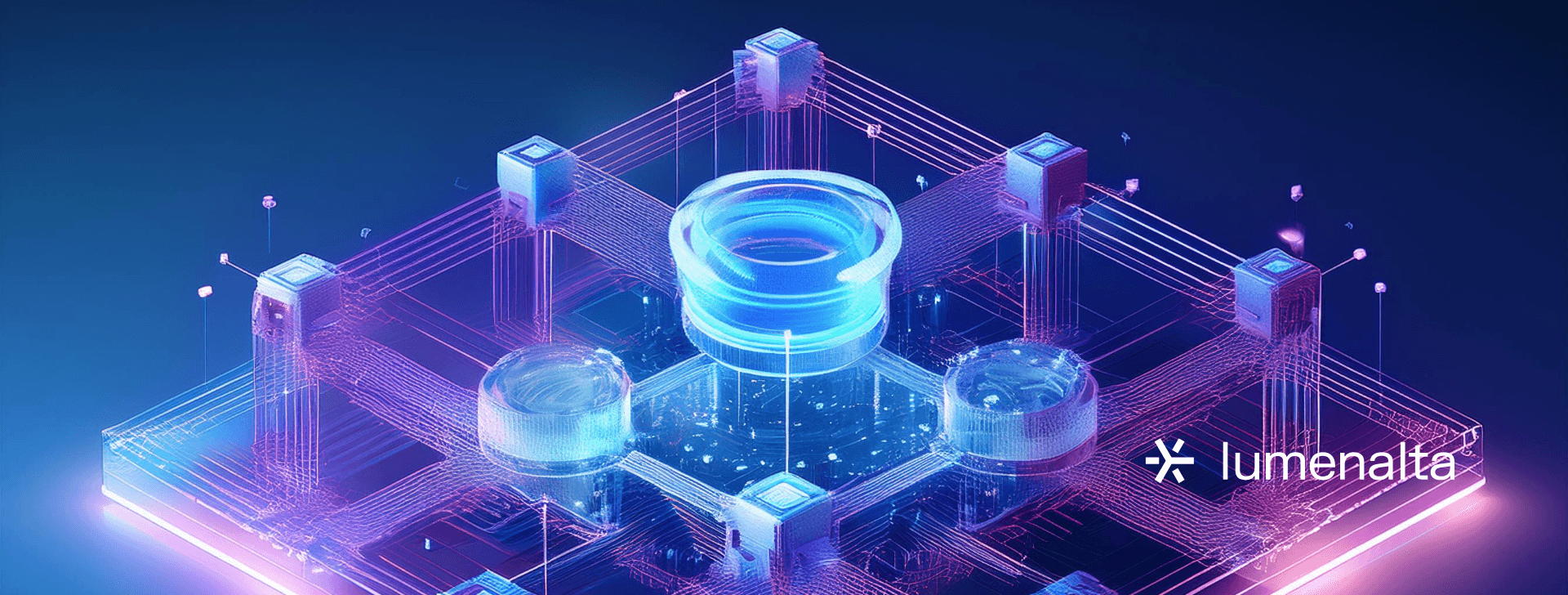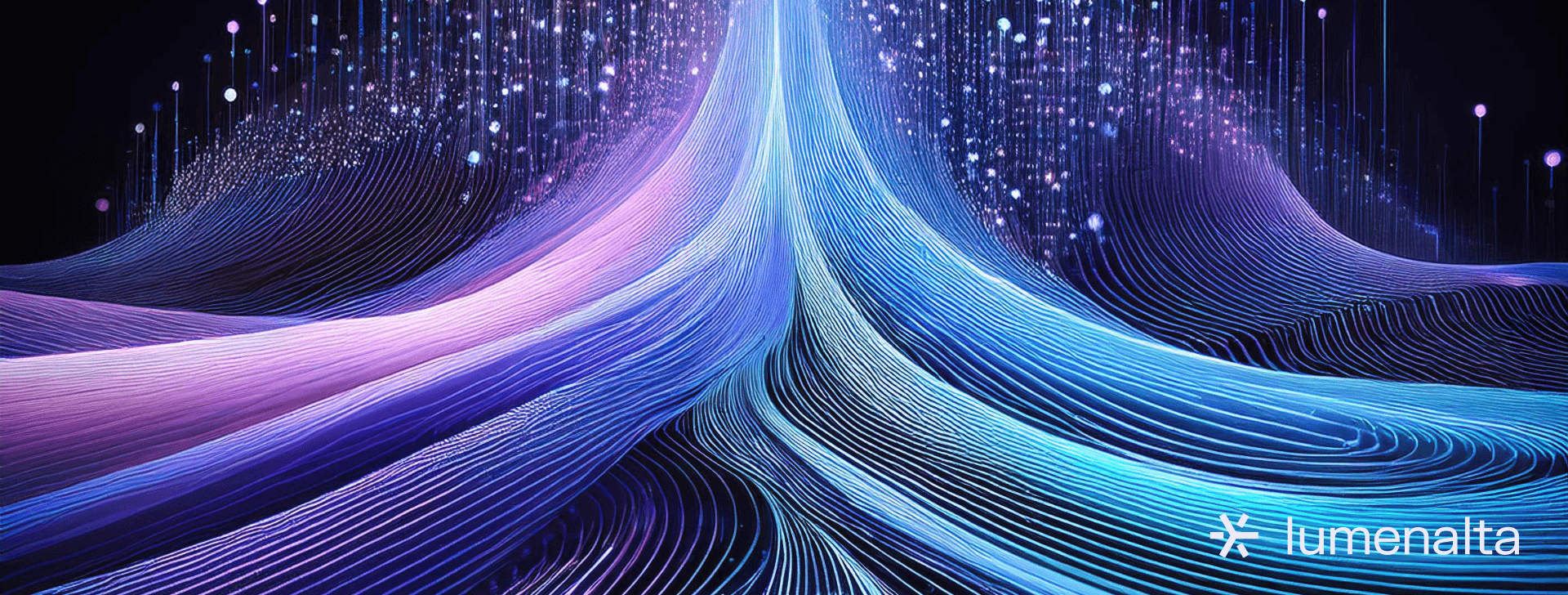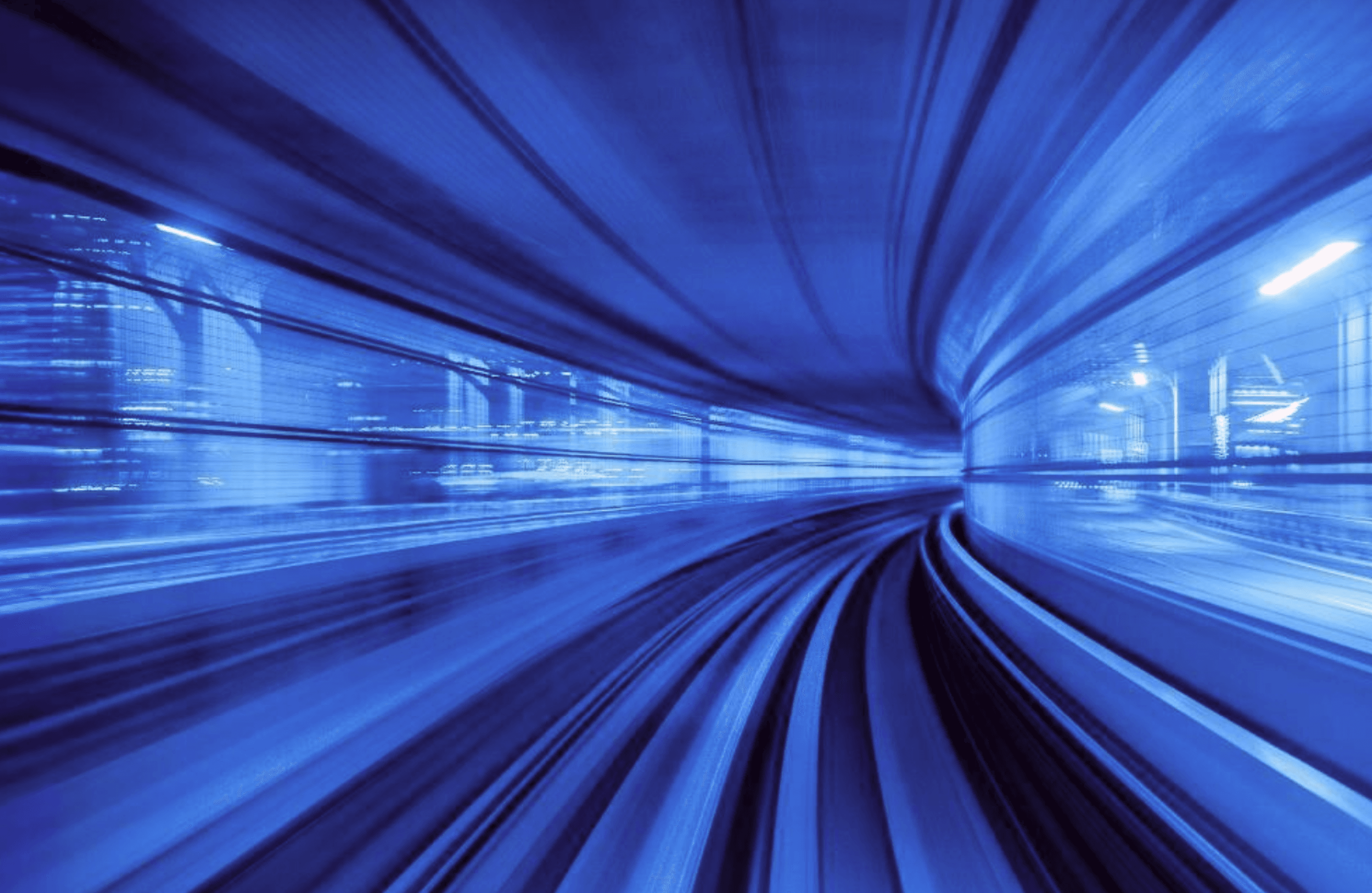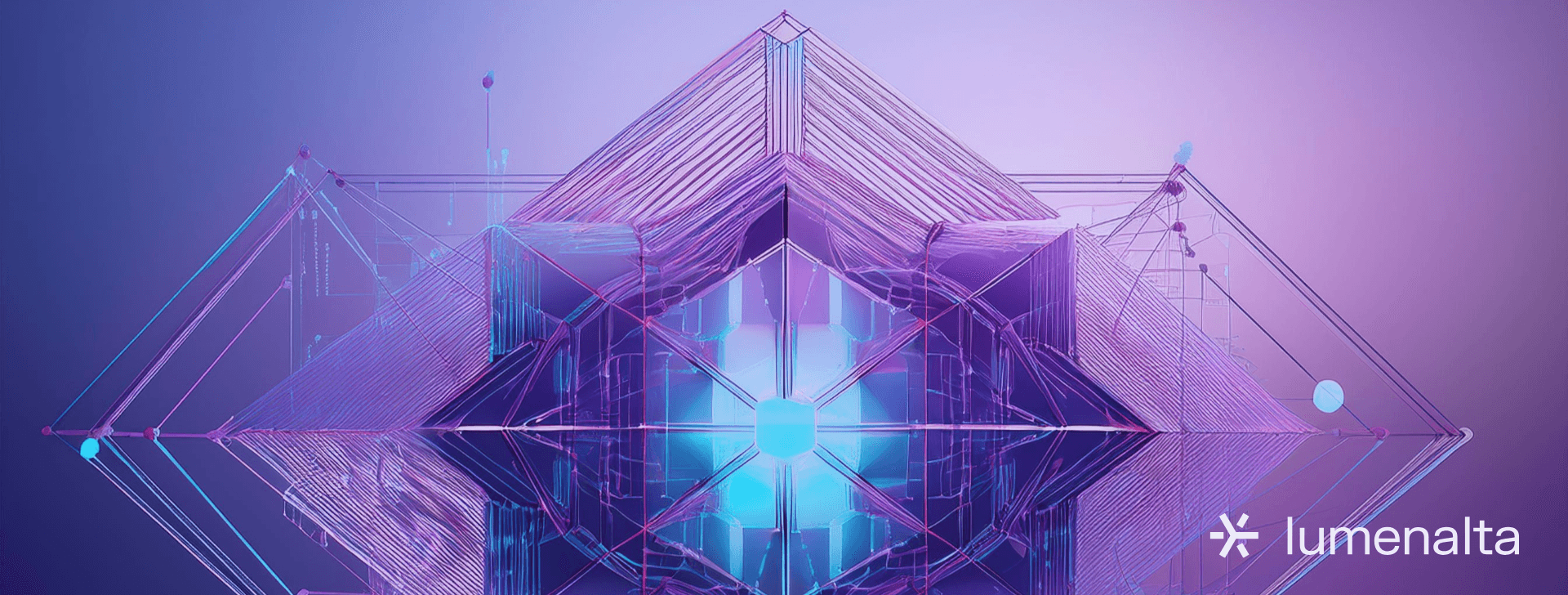
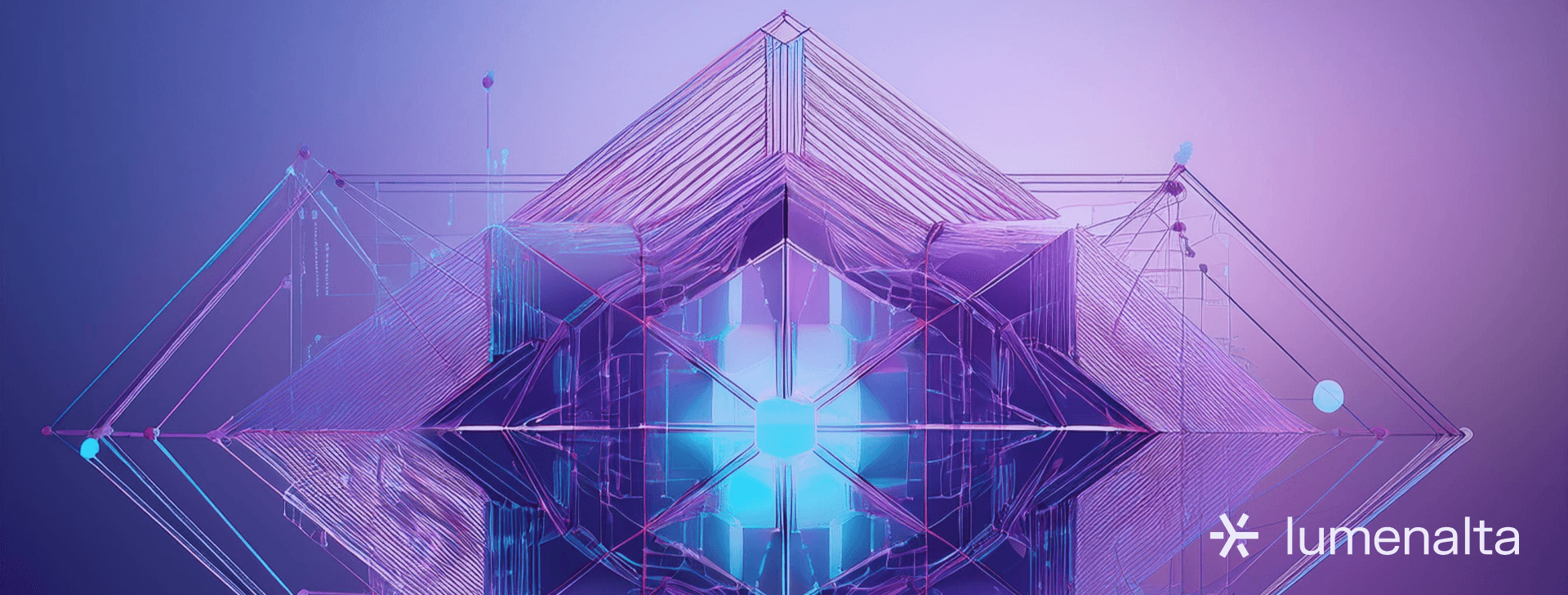
25 DevOps tools transforming software delivery
NOV. 13, 2024
5 Min Read
Effective DevOps tools have become essential for organizations striving to enhance software delivery speed, quality, and collaboration.
By automating repetitive tasks, managing configurations, and improving communication across teams, these tools enable faster, more reliable releases. Below is an in-depth exploration of the leading DevOps tools, organized by category, to help you select the right tools for transforming software delivery in your organization.
Key takeaways
- 1. DevOps tools streamline each phase of the development lifecycle, enhancing team collaboration, automation, and product reliability.
- 2. CI/CD tools automate integration and deployment, enabling faster and more consistent code delivery.
- 3. Containerization and configuration management tools support scalable, consistent environments for reliable deployments.
- 4. Monitoring tools provide real-time insights into system health, essential for proactive issue resolution and performance optimization.
- 5. Selecting the right DevOps tools requires careful evaluation of scalability, compatibility, usability, cost, and security.
What is DevOps?
DevOps is a collaborative approach that integrates development and operations teams to streamline the software development lifecycle. By merging these traditionally separate functions, DevOps enables faster, more reliable software delivery. Key principles include automation, continuous integration and delivery (CI/CD), and a focus on iterative improvement. DevOps practices emphasize automating repetitive tasks like testing and deployment, reducing errors, and accelerating release cycles.
With DevOps, teams achieve a culture of continuous feedback and monitoring, proactively resolving issues and optimizing performance. This approach not only enhances software quality but also aligns development more closely with business needs, making it a critical framework for agile, responsive digital transformation.
What are DevOps tools?
 DevOps tools are specialized software solutions designed to support the practices, automation, and continuous feedback loops central to DevOps culture. These tools facilitate every stage of the DevOps lifecycle—from code development to monitoring—optimizing for efficiency, consistency, and scalability. By integrating DevOps tools, organizations can improve collaboration between development and operations teams, achieve faster deployments, and increase software reliability.
DevOps tools are specialized software solutions designed to support the practices, automation, and continuous feedback loops central to DevOps culture. These tools facilitate every stage of the DevOps lifecycle—from code development to monitoring—optimizing for efficiency, consistency, and scalability. By integrating DevOps tools, organizations can improve collaboration between development and operations teams, achieve faster deployments, and increase software reliability.The DevOps lifecycle and tool categories
The DevOps lifecycle consists of continuous stages that support faster, iterative software delivery. Key phases include planning, coding, building, testing, releasing, deploying, monitoring, and feedback. Each phase requires distinct tools, which can be grouped into categories, such as:
- Continuous integration and continuous delivery (CI/CD) tools
- Configuration management tools
- Containerization tools
- Monitoring and observability tools
- Collaboration and communication tools
- Security tools
Understanding these categories helps businesses pinpoint the tools that align best with their goals, ultimately driving operational efficiency and product quality.
Top 25 DevOps tools transforming software delivery
Below are the top DevOps tools across the core categories, each known for enhancing specific aspects of the DevOps lifecycle.
Continuous integration and continuous delivery (CI/CD) tools
CI/CD tools are at the core of efficient software development pipelines, allowing teams to automate key stages of the software lifecycle, from building to deployment. By ensuring that code is continuously integrated and deployed in small, manageable increments, these tools reduce the risk of errors and improve code quality. CI/CD platforms create a seamless delivery pipeline that supports both rapid iteration and rigorous testing, enabling teams to spot and fix issues early. Ultimately, CI/CD tools help you accelerate release cycles, boost developer productivity, and maintain high software quality standards across the board.
- Jenkins - A widely adopted open-source CI/CD tool, Jenkins supports automation at every stage of the software lifecycle with thousands of plugins for integrations.
- GitLab CI/CD - Part of the GitLab platform, this tool offers comprehensive version control and CI/CD capabilities in one.
- CircleCI - Known for its speed and efficiency, CircleCI enables teams to run jobs in parallel and supports multiple development languages.
- Bamboo - This tool integrates seamlessly with Atlassian products, supporting smooth deployment, testing, and CI workflows.
- TeamCity - With its robust build pipeline capabilities, TeamCity offers advanced support for complex build configurations and multi-platform environments.
"CI/CD tools help you accelerate release cycles, boost developer productivity, and maintain high software quality standards across the board."
Each of these tools provides unique features, but all are aimed at automating workflows, ensuring consistent code quality, and speeding up delivery.
Configuration management tools
Configuration management is essential for maintaining consistency across various environments and enabling teams to deliver reliable, scalable applications. Configuration management tools automate the setup, configuration, and maintenance of infrastructure, ensuring that environments are identical and up-to-date with the latest versions of dependencies and configurations. By using these tools, organizations can minimize configuration drift, control costs, and handle changes in a streamlined way. They are indispensable for businesses that want to ensure the stability and predictability of their applications across multiple deployment environments.
- Ansible - Known for its simplicity, Ansible automates software provisioning, configuration management, and application deployment.
- Puppet - A widely used tool that automates server configuration and management across hybrid and multi-cloud environments.
- Chef - Chef manages infrastructure as code (IaC) using a declarative language, which is ideal for managing complex systems.
- SaltStack - This tool excels at event-driven automation, allowing rapid response to infrastructure changes.
- Terraform - Although primarily an IaC tool, Terraform also handles configuration management with a focus on provisioning and managing cloud services.
These tools streamline environment setup, minimize configuration drift, and provide a solid foundation for scalable infrastructure management.
Containerization tools
Containerization tools have transformed how applications are developed, deployed, and managed. They allow developers to encapsulate an application and its dependencies into a single, portable unit, making it easier to move between different computing environments. This portability provides consistency across development, testing, and production, ensuring that applications run the same everywhere. Containerization tools also support faster scaling and resource efficiency, helping organizations streamline their deployment processes and manage infrastructure effectively. In a cloud-driven world, containerization tools have become a foundational component of DevOps.
- Docker - Docker is a leading containerization platform that enables developers to package applications with all dependencies, ensuring consistency.
- Kubernetes - Developed by Google, Kubernetes automates container orchestration, making it ideal for managing large-scale applications.
- OpenShift - Built on Kubernetes, OpenShift adds developer-focused tools and security for robust application management.
- Amazon ECS - A fully managed container service that simplifies running Docker containers at scale on AWS infrastructure.
- Rancher - Rancher provides Kubernetes management and application deployment capabilities, allowing teams to manage multiple clusters easily.
By using these tools, organizations achieve enhanced portability, enabling faster deployments, greater flexibility, and simplified scaling.
Monitoring and observability tools
In the world of DevOps, the ability to monitor and observe systems in real time is crucial for maintaining application health, detecting issues, and ensuring performance. Monitoring and observability tools provide visibility into application metrics, system logs, and user experiences, enabling teams to understand the state of their infrastructure and applications. These tools are essential for proactive issue detection, offering insights that help identify bottlenecks and optimize performance. With monitoring and observability tools, organizations gain a clearer picture of system behavior, helping them maintain high availability and quickly resolve incidents.
- Prometheus - An open-source system monitoring and alerting toolkit that works well with Kubernetes and other containerized environments.
- Datadog - This cloud-based tool provides a comprehensive view of application performance, system metrics, and logs.
- Grafana - Often used with Prometheus, Grafana offers extensive data visualization and dashboard customization options.
- New Relic - Known for its APM capabilities, New Relic provides in-depth monitoring of applications, infrastructure, and end-user experience.
- Splunk - A powerful log management and monitoring tool that helps teams aggregate and analyze data for faster insights.
Monitoring and observability tools give organizations real-time visibility into system health, making them essential for maintaining high application availability and performance.
Collaboration and communication tools
 Collaboration tools foster better communication between development, operations, and business teams, breaking down silos that can impede progress. These tools support real-time interactions, enabling teams to stay aligned on goals, manage projects, and address issues swiftly. With seamless integrations and notifications, collaboration tools ensure that everyone stays informed about changes and updates in the DevOps workflow. By centralizing communication, these tools create a unified workspace that improves decision-making, boosts efficiency, and enhances team cohesion, which are all vital to successful DevOps operations.
Collaboration tools foster better communication between development, operations, and business teams, breaking down silos that can impede progress. These tools support real-time interactions, enabling teams to stay aligned on goals, manage projects, and address issues swiftly. With seamless integrations and notifications, collaboration tools ensure that everyone stays informed about changes and updates in the DevOps workflow. By centralizing communication, these tools create a unified workspace that improves decision-making, boosts efficiency, and enhances team cohesion, which are all vital to successful DevOps operations.- Slack - Slack integrates with many DevOps tools, centralizing communication and enabling notifications on deployments and issues.
- Microsoft Teams - Widely adopted in enterprise environments, Teams supports cross-department collaboration with robust integrations.
- Jira - More than a project management tool, Jira allows tracking and managing development projects, tasks, and workflows.
- Trello - Known for its simplicity, Trello helps smaller teams organize tasks and improve project visibility.
- Mattermost - An open-source alternative to Slack, Mattermost provides secure team communication with customizable integrations.
With the right collaboration tools, teams can foster better communication, align objectives, and streamline workflows.
Benefits of automation in DevOps
Automation is a foundational pillar in DevOps, essential for efficient workflows and streamlined software delivery. By automating tasks across the development lifecycle, organizations gain speed, consistency, and reliability that would be challenging to achieve manually. Below are key benefits of automation tools in DevOps, along with insights on how they drive software delivery.
"Automation in DevOps is essential for efficient workflows and streamlined software delivery, allowing organizations to gain speed, consistency, and reliability."
Accelerated development cycles
Automation eliminates repetitive and time-consuming steps like manual testing and code integration, allowing teams to deploy new code faster. CI/CD pipelines, automated testing, and deployment scripts enable development cycles to progress without human intervention, reducing time-to-market and helping teams respond to customer feedback and changing requirements more quickly.
Enhanced reliability and reduced errors
Automation minimizes human error, ensuring that each step of the development and deployment process is consistent. Automated testing scripts check code for errors every time it is committed, reducing the likelihood of bugs slipping into production. This consistency also strengthens confidence in the codebase, as tests can catch errors early and prevent costly fixes later.
Increased productivity and resource optimization
When repetitive tasks are automated, developers are free to focus on innovative work and problem-solving rather than manual testing or deployment. This boosts productivity and enables teams to maximize their time on high-value activities, such as building new features or refining user experiences. It also means that fewer resources are needed for routine maintenance, optimizing overall workforce utilization.
Scalability
Automation tools can handle increased workloads effortlessly, enabling organizations to scale up or down as needed. In high-demand situations, automated workflows allow teams to process more tasks without requiring additional personnel, making it easier to handle peak periods or expanded product requirements. Tools such as configuration management platforms and container orchestration solutions allow infrastructure to scale in sync with application demands, supporting seamless growth.
Better cross-functional collaboration
Automation fosters a unified workflow between development, operations, and quality assurance teams. With shared, automated pipelines, everyone has visibility into the process, from code commits to deployment. This transparency helps reduce silos, aligning teams around shared goals and fostering a collaborative culture.
In the end, DevOps automation tools enhance productivity, reduce errors, and support scalability, making them integral to high-performing software delivery teams.
Choosing the right DevOps tools for your organization
 Choosing the best DevOps tools for your organization is a strategic decision that requires careful assessment of your infrastructure, team expertise, and specific project needs. The right combination of tools can make a marked difference in your team’s ability to deliver high-quality software quickly and efficiently. Here are the key factors to consider in selecting DevOps tools that will support long-term success.
Choosing the best DevOps tools for your organization is a strategic decision that requires careful assessment of your infrastructure, team expertise, and specific project needs. The right combination of tools can make a marked difference in your team’s ability to deliver high-quality software quickly and efficiently. Here are the key factors to consider in selecting DevOps tools that will support long-term success.Scalability requirements
The chosen tools should be capable of handling your organization’s growth. Assess how well each tool can manage increased workloads, support more users, or expand across different departments or geographies. Scalable tools often have modular architectures or flexible deployment options that make them adaptable to both current and future needs.
Compatibility with existing infrastructure and tools
Integrating new tools smoothly into your current environment is crucial for achieving a cohesive workflow. Look for tools that support integrations with your existing CI/CD pipelines, cloud infrastructure, and monitoring systems. Compatibility ensures that tools can work together seamlessly, reducing friction and avoiding disruptions. For instance, if your organization is cloud-native, consider tools that are optimized for cloud environments and compatible with your chosen cloud provider.
Ease of use and team adoption
Usability is critical to achieving rapid adoption and effective tool utilization. Tools with intuitive interfaces and comprehensive documentation are easier for teams to learn and use, minimizing the time spent on onboarding. Selecting tools that align with your team’s technical expertise can also reduce the learning curve, allowing for quicker deployment and maximizing the tool’s impact.
Total cost of ownership (TCO)
Beyond initial purchase costs, evaluate the ongoing expenses associated with each tool, such as maintenance, licensing, and support fees. Some tools may have hidden costs for features like customer support, updates, or scaling. Weigh these expenses against the tool’s expected benefits to determine whether it provides a solid return on investment.
Security and compliance requirements
As DevOps processes touch various stages of software development, security is a critical factor. Ensure the tools you select offer built-in security features, such as automated vulnerability scanning, role-based access controls, and compliance reporting. This is especially important if your industry requires strict adherence to regulatory standards.
Flexibility and extensibility
Choose tools that offer flexibility and can be extended or customized to meet evolving needs. Open-source tools, for instance, provide the flexibility to modify or extend functionalities as your organization’s processes mature. Tools that support plugins or third-party integrations allow you to adapt to new requirements without replacing the entire toolset.
Choosing the right DevOps tools means aligning them with your workflows and long-term objectives. The tools should empower your team to deliver quality software efficiently, adapt to future challenges, and support continuous improvement across your DevOps practices. By investing in the right tools, your organization can build a scalable, robust DevOps environment that delivers measurable outcomes.
Future trends in DevOps tools and practices
As DevOps practices evolve, new trends in DevOps tools are emerging, shaping the future of software delivery:
- AI-driven DevOps - AI and machine learning are increasingly used to optimize testing, detect anomalies, and automate complex processes.
- Low-code and no-code platforms - These platforms are gaining traction in DevOps, enabling teams to develop and deploy applications faster.
- GitOps - By leveraging Git as a single source of truth, GitOps enables teams to streamline and secure deployments.
- DevSecOps - The integration of security into every DevOps phase is critical, and new tools are making this easier.
- Edge computing support - With the rise of IoT, DevOps tools are adapting to support edge computing for faster data processing and analysis.
The future of DevOps tools promises even more innovation, empowering organizations to continuously improve software delivery and achieve business goals.
"The future of DevOps tools promises even more innovation, empowering organizations to continuously improve software delivery and achieve business goals."
Selecting and implementing DevOps tools effectively can revolutionize your software delivery pipeline, enabling faster, more secure, and reliable releases. Lumenalta is committed to guiding you through your digital transformation journey, offering tailored solutions that harness the power of advanced DevOps practices to support your strategic objectives.
Common questions about DevOps
What are the main categories of DevOps tools?
How do DevOps automation tools improve software delivery?
Which DevOps tools are best for CI/CD?
Why is monitoring important in DevOps?
What factors should be considered when selecting DevOps tools?
Want to learn how DevOps can bring more transparency and trust to your operations?