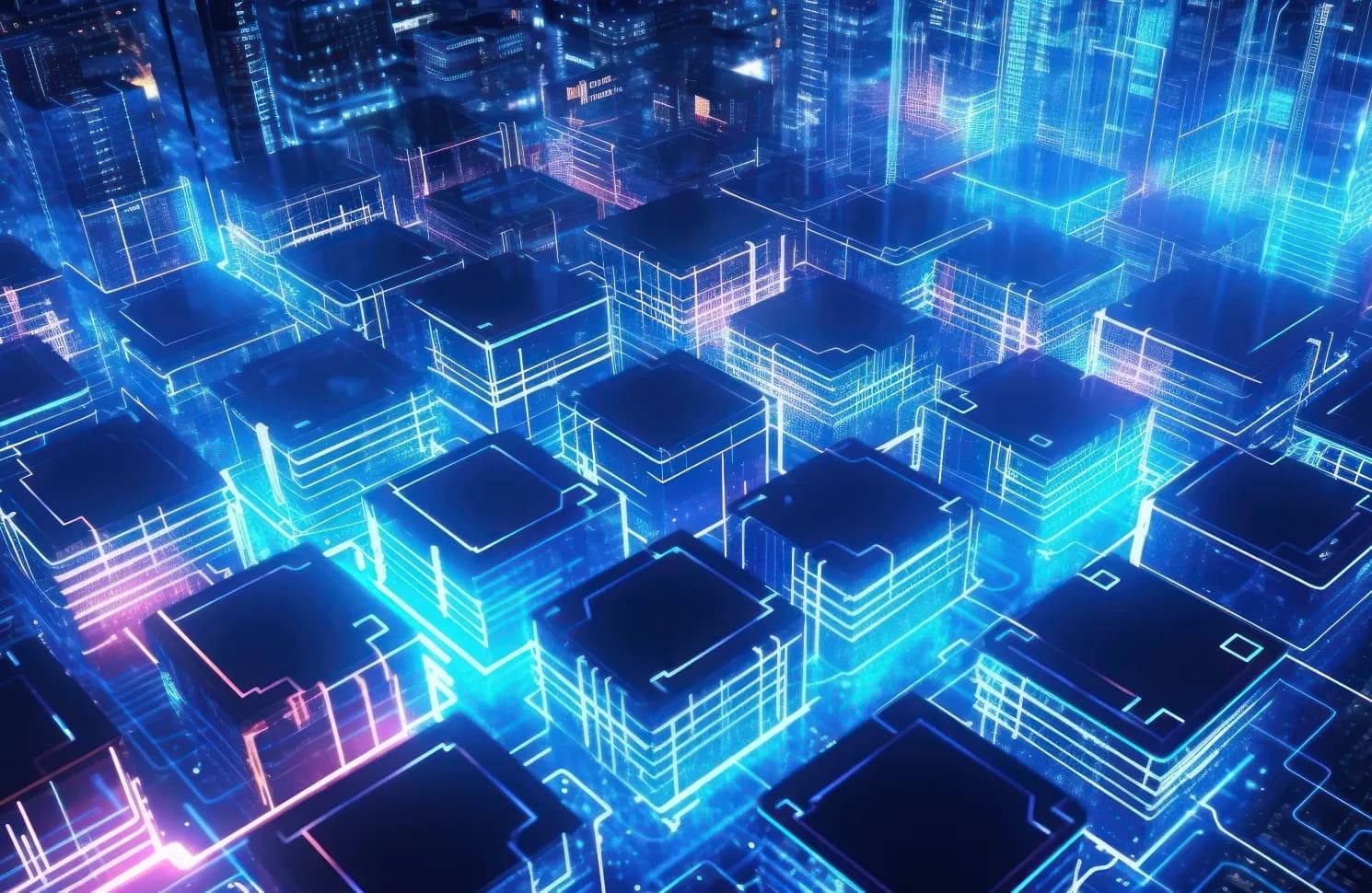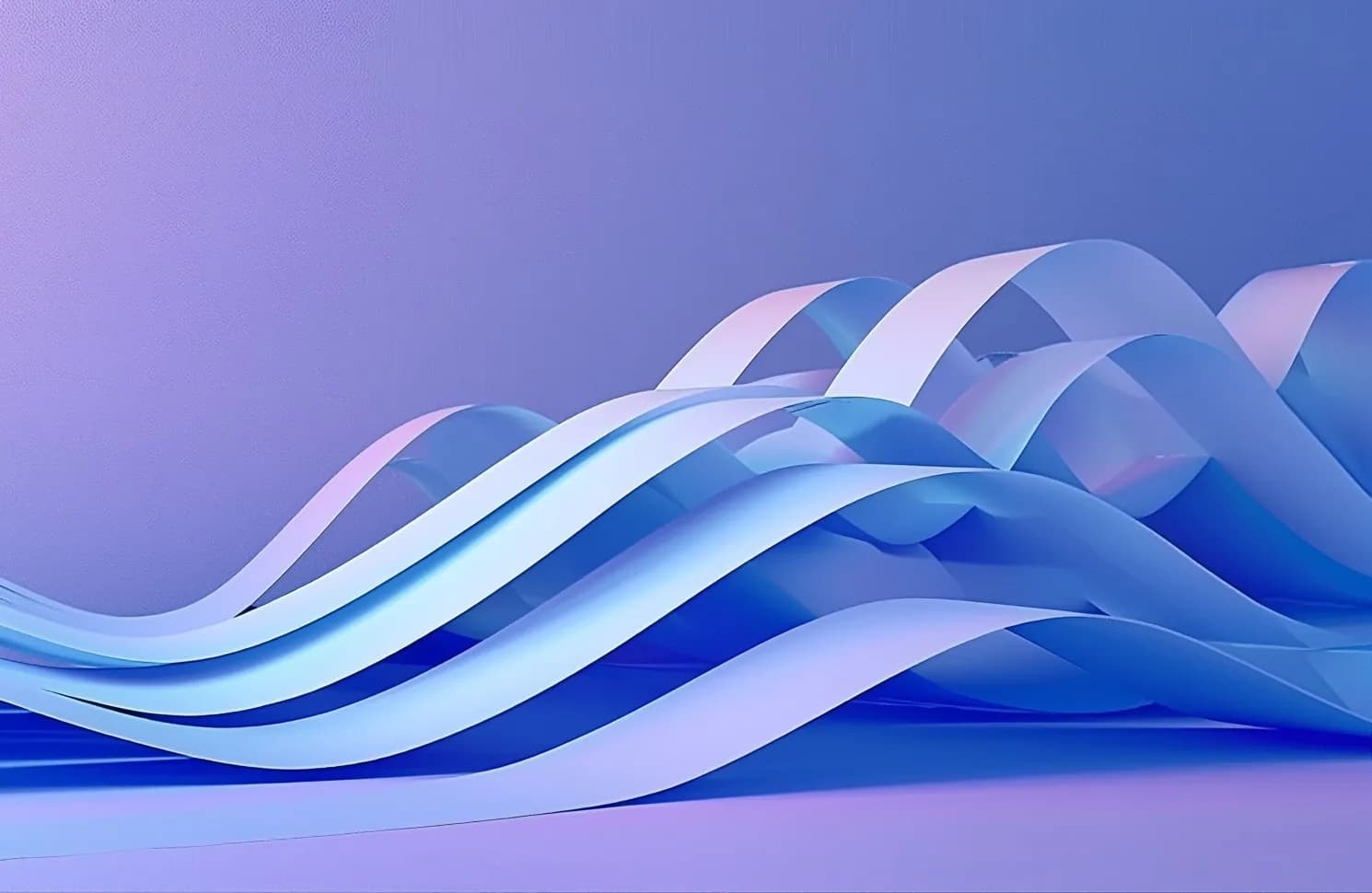From VMware to AWS: Cost-effective cloud migration
JUN. 21, 2024
2 Min Read
By embracing cloud migration, organizations can future-proof their operations, gaining the agility and scalability required to stay competitive.
VMware’s recent price hike has left many organizations seeking cost-effective alternatives. This industry shift has opened the door for cloud migration, allowing companies to escape traditional on-premises infrastructure and embrace the scalability, flexibility, and cost savings offered by cloud computing.
Explore the advantages of cloud migration and the benefits of choosing AWS for your VMware workloads. This article covers the cloud migration process, from planning to execution to post-migration optimization strategies tailored to the transition from VMware to AWS.
Cloud migration benefits
As organizations grapple with higher VMware prices, AWS cloud migration has emerged as a compelling solution to overcome the challenges posed by traditional on-premises infrastructure. By transitioning to the cloud, businesses can unlock a myriad of advantages that drive agility, scalability, and cost optimization.
- Scalability on demand: Scale computing resources up or down instantly to match fluctuating demands, eliminating over-provisioning.
- Increased agility: Rapidly adapt to market changes by leveraging automated provisioning and deploying innovative solutions quickly.
- Cost optimization: Reduce expenses with pay-as-you-go pricing models and no upfront hardware investments.
- Robust security: Benefit from stringent security protocols, software updates, and regulatory compliance built into cloud platforms.
- Business continuity: Minimize downtime risks with high availability and efficient disaster recovery across geographic regions.
By embracing cloud migration, organizations can future-proof their operations, gaining the agility and scalability required to stay competitive in today’s rapidly evolving business landscape.
With the right cloud strategy and migration plan, businesses can unlock new levels of efficiency, innovation, and cost savings, positioning themselves for long-term success.
Why choose AWS as your managed cloud service provider?
Amazon Web Services (AWS) stands out as a top choice among cloud service providers. AWS offers a broad range of cloud services covering computing, storage, databases, networking, analytics, and machine learning, facilitating seamless migration and scalable solutions for various applications.
With a global infrastructure across multiple regions and Availability Zones, this cloud-managed service provider offers unmatched scale, performance, low latency, and fault tolerance, instilling confidence in businesses’ operations. AWS’s commitment to innovation ensures continuous service expansion and adoption of cutting-edge technologies, empowering organizations to stay at the forefront of technological advancements.
AWS boasts extensive expertise in cloud computing, supported by a diverse ecosystem of partners, solutions, and a vibrant community. This wealth of knowledge enables businesses to leverage best practices, accelerate migration, and optimize cloud deployments.
Additionally, they prioritize security and compliance, offering a range of certifications and accreditations to meet regulatory requirements across industries.
By selecting AWS, organizations access a robust, scalable, and innovative cloud platform supported by industry-leading expertise.
Working with the cloud-based service provider’s comprehensive services and established track record, businesses can smoothly transition from VMware, unlocking the full potential of cloud computing while minimizing disruptions and maximizing value.
5 Steps to migrate from VMware to AWS
1. Assess your VMware environment and workloads
A comprehensive assessment of your existing VMware environment is crucial before migrating to AWS. This evaluation identifies potential challenges, dependencies, and compatibility considerations upfront.
First, create a detailed inventory of your VMware virtual machines (VMs), applications, operating systems, versions, resource utilization, and interdependencies. Map the dependencies and data flow between VMs, applications, and on-premises resources.
Next, assess the compatibility of your VMware workloads with AWS services like Amazon EC2, EBS, and determine the best migration approach. Analyze performance metrics and resource usage to guide sizing and selection of appropriate AWS resources.
This critical assessment provides valuable insights to inform your migration strategy, minimize risks and downtime, and ensure a smooth transition to the AWS cloud.
2. Select a cloud migration plan
With a comprehensive understanding of your VMware environment and workloads, you can now strategize the best migration approach to AWS. AWS offers multiple migration pathways, each tailored to specific requirements and desired outcomes.
Rehost (lift and shift)
Rehosting, also known as “lift and shift,” involves migrating your VMware virtual machines (VMs) as-is to Amazon Elastic Compute Cloud (EC2) instances. This method is suitable for workloads that require minimal or no changes, allowing for a rapid migration with minimal disruption.
Replatform
The replatform approach goes a step further by making some optimizations while migrating. This may involve using AWS-managed services, such as Amazon Relational Database Service (RDS) or Amazon Elastic Kubernetes Service (EKS), to replace specific components of your VMware environment.
Refactor (re-architect)
For organizations seeking to maximize the benefits of cloud computing, the refactoring involves re-architecting applications to be cloud-native on AWS. This technique leverages AWS’s extensive suite of services, such as serverless computing, containerization, and managed services, to build a truly scalable and resilient infrastructure.
Each migration approach offers distinct advantages and considerations. The rehost strategy provides a rapid migration with minimal disruption, while the replatforming and refactoring enable greater optimization and long-term scalability, albeit with potentially higher upfront effort.
By carefully evaluating your business requirements, application dependencies, and desired outcomes, you can select the most appropriate migration technique, maximizing the value derived from your transition to AWS.
3. Choose the right AWS services and instance types
Map your VMware resources to AWS equivalents and choose the right services and instance types. AWS offers a wide range of options to tailor your cloud environment for performance, scalability, and cost-efficiency.
Map VMware resources to AWS: Identify the AWS services aligning with your VMware environment. For virtual machines, consider Amazon EC2 instances with various families and sizes to match your computing and memory requirements.
VMware storage to AWS storage: AWS provides robust options like EBS for block-level storage, S3 for object storage, and EFS for shared file storage needs.
Select the right EC2 instance family and size: Evaluate your VMware VM resource requirements to choose the suitable EC2 instance family and size, optimizing performance and cost.
Leverage AWS managed services: Consider taking advantage of AWS’s managed services based on your migration approach. For instance, RDS can replace traditional database servers, and EKS can streamline containerized application deployments.
Carefully mapping resources and selecting appropriate services ensures a smooth migration while enhancing performance, scalability, and cost-efficiency in your new AWS environment.
4. Execute your AWS cloud migration
With your migration approach planned and the right AWS services and instance types selected, it’s time to execute the migration of your VMware workloads to the AWS cloud. AWS provides powerful tools and services to streamline this process, ensuring a smooth and efficient transition.
Working with AWS Migration Tools, such as CloudEndure Migration and Server Migration Service (SMS), offers automated mechanisms for migrating your VMware virtual machines (VMs) to AWS EC2 instances with minimal downtime.
During the migration, addressing networking and security considerations is crucial. AWS Virtual Private Cloud (VPC) enables the provisioning of a logically isolated network environment, while security groups and network access control lists (ACLs) provide granular control over network traffic.
Once migrated to a managed cloud service provider, thorough testing and validation of workloads are essential, verifying application functionality, performance, integrations, and ensuring compliance with regulatory requirements.
Depending on your business needs, a parallel migration strategy can be considered, allowing for the concurrent operation of VMware and AWS environments, minimizing downtime, and facilitating a gradual transition.
Throughout the execution phase, maintaining open communication with stakeholders, documenting the migration process, and promptly addressing any issues are vital. By using AWS’s migration tools and following best practices, you can ensure a seamless and efficient migration of your VMware workloads to the AWS cloud.
5. Post-migration optimization and cost management
After completing the migration process, it’s essential to focus on post-migration optimization and cost management to ensure the long-term success of your AWS deployment.
Here are key areas to consider:
Rightsizing AWS resources for optimal performance and cost
One of the critical steps post-migration is rightsizing your AWS resources to match the actual needs of your workloads. This involves assessing the performance requirements of your applications and adjusting the resources accordingly.
Oversized resources can lead to unnecessary costs, while undersized ones can affect performance. By rightsizing your AWS resources, you can strike the right balance between performance and cost, ensuring optimal utilization of your cloud infrastructure.
Implementing AWS cost optimization strategies
AWS offers various cost optimization strategies to help you minimize your cloud spending. For instance, leveraging Reserved Instances can provide significant cost savings for predictable workloads with steady usage patterns. Spot Instances offer an opportunity to take advantage of unused AWS capacity at a significantly lower cost.
Additionally, exploring options like AWS Savings Plans and taking advantage of AWS Cost Explorer can provide insights into cost trends and opportunities for optimization.
By implementing these strategies, you can effectively manage and reduce your AWS spending while maximizing the value of your cloud investment.
Monitoring and managing AWS infrastructure and costs
Continuous monitoring and management of your AWS infrastructure and costs are essential for ongoing optimization and cost control. Utilizing AWS tools like AWS Trusted Advisor and AWS Cost Explorer enables you to gain visibility into your cloud environment, identify cost-saving opportunities, and track your usage and spending patterns.
By proactively monitoring your AWS infrastructure and costs, you can identify any inefficiencies or areas for improvement, optimize your resource utilization, and ensure you’re only paying for what you need.
By focusing on post-migration optimization and cost management, you can ensure that your AWS deployment continues to deliver optimal performance, cost efficiency, and value for your organization in the long run.
OTC Marketplace: A cloud migration case study
Our client operated the largest U.S. electronic OTC trading platform for over 11,500 securities, regulated by FINRA. However, they faced challenges consolidating disparate data systems post-acquisition, updating aging infrastructure, meeting strict regulations, and decommissioning data centers.
Our strategic vision harnessed AWS cloud’s scalability and security. We transitioned servers to AWS, synchronizing workloads with disaster recovery and managing databases. We also re-architected storage, FTP, email, and Citrix to a secure, compliant environment for data processing and contact center operations.
Achievements included an AWS landing zone integrated with existing IT, enhanced security via DevOps practices, and flexibility for cross-cloud migrations. This cloud migration optimized costs, and automated processes, and provided a future-proof, regulatory-compliant platform.
Emerging victorious, our client’s financial trading operations are now poised for digital-age success through resilience and adaptability on AWS.
Get started with your AWS migration
As the VMware price hike disrupts the industry, migrating to AWS unlocks transformative value - scalability, agility, robust security, and cost optimization. AWS’s comprehensive services, global infrastructure, and innovation make it the premier destination for your VMware workloads.
While complex, partnering with experienced cloud migration experts streamlines the journey, mitigating risks and accelerating time-to-value. In today’s landscape, cloud migration is imperative for a competitive edge.
Don’t let the VMware hike hold you back. Seize the AWS opportunity to future-proof operations. Contact us to chart a tailored, objective-aligned migration path toward cloud empowerment.